Automatically back up screenshots you take from your Android device to Dropbox
Start today
Triggers (If this)
Other popular Android Photos workflows and automations
-
-
Track new Android Photos on your Welltory Dashboard
-
Backup my Android photos to Google Drive
-
Automatically back up new pictures you take on your Android device to OneDrive
-
When you take a pic at work with your Android send it to Unwhiteboard via your Gmail to get a PDF

-
Save a dollar every time you take a photo!
-
Android to iCloud Photostream
-
Foto Google Drive
-
Tweet tweet
Useful Android Photos and Swidget integrations
Triggers (If this)
-
 Turned On
This trigger fires when the specified Swidget device turns on.
Turned On
This trigger fires when the specified Swidget device turns on.
-
 Any new photo
This Trigger fires every time a new photo is taken on your Android device.
Any new photo
This Trigger fires every time a new photo is taken on your Android device.
-
 Turned Off
This trigger fires when the specified Swidget device turns off.
Turned Off
This trigger fires when the specified Swidget device turns off.
-
 New screenshot
This Trigger fires every time a new screenshot is taken on your Android device.
New screenshot
This Trigger fires every time a new screenshot is taken on your Android device.
-
 Temperature goes above
The trigger fires when the temperature goes above a given threshold.
Temperature goes above
The trigger fires when the temperature goes above a given threshold.
-
 New photo taken in area
This Trigger fires every time a new photo is taken on your Android device in an area you specify.
New photo taken in area
This Trigger fires every time a new photo is taken on your Android device in an area you specify.
-
 Temperature goes below
This trigger fires when the temperature goes below a given value.
Temperature goes below
This trigger fires when the temperature goes below a given value.
-
 Humidity goes above
This trigger fires when the humidity goes above a given value.
Humidity goes above
This trigger fires when the humidity goes above a given value.
-
 Humidity goes below
This trigger fires when the humidity goes below a given value.
Humidity goes below
This trigger fires when the humidity goes below a given value.
-
 Motion begins
The trigger fires when motion sensor detects occupancy.
Motion begins
The trigger fires when motion sensor detects occupancy.
-
 Motion ends
The trigger fires when motion sensor reports vacancy.
Motion ends
The trigger fires when motion sensor reports vacancy.
-
 Air quality improves
This trigger fires when the air quality goes over a given value.
Air quality improves
This trigger fires when the air quality goes over a given value.
-
 Air quality declines
This trigger fires when the air quality goes below a given value.
Air quality declines
This trigger fires when the air quality goes below a given value.
Turned On
This trigger fires when the specified Swidget device turns on.
Any new photo
This Trigger fires every time a new photo is taken on your Android device.
Turned Off
This trigger fires when the specified Swidget device turns off.
New screenshot
This Trigger fires every time a new screenshot is taken on your Android device.
Temperature goes above
The trigger fires when the temperature goes above a given threshold.
New photo taken in area
This Trigger fires every time a new photo is taken on your Android device in an area you specify.
Temperature goes below
This trigger fires when the temperature goes below a given value.
Humidity goes above
This trigger fires when the humidity goes above a given value.
Humidity goes below
This trigger fires when the humidity goes below a given value.
Motion begins
The trigger fires when motion sensor detects occupancy.
Motion ends
The trigger fires when motion sensor reports vacancy.
Air quality improves
This trigger fires when the air quality goes over a given value.
Air quality declines
This trigger fires when the air quality goes below a given value.
IFTTT helps all your apps and devices work better together