Upload Android screenshots to an Evernote notebook
Start today
Triggers (If this)
Other popular Android Photos workflows and automations
-

-
Picture me, at home with Hue! (photos taken at home change your bulbs' colors)

-
Send me a notification when a new photo is taken on any of my Android devices
-
Automatically back up your new Android photos to Dropbox
-
Upload Android Photos to Box
-
Tweet tweet
-
Upload any new Photo from Android Gallery to Evernote as an Image note
-
Snapchat for fanpage

-
Android to iCloud Photostream
Useful Android Photos and TSmartLife Toaster Oven integrations
Triggers (If this)
-
 Any new photo
This Trigger fires every time a new photo is taken on your Android device.
Any new photo
This Trigger fires every time a new photo is taken on your Android device.
-
 Cooking Complete
This Trigger fires when the timer reaches zero.
Cooking Complete
This Trigger fires when the timer reaches zero.
-
 New screenshot
This Trigger fires every time a new screenshot is taken on your Android device.
New screenshot
This Trigger fires every time a new screenshot is taken on your Android device.
-
 Preheat Complete
Preheat Complete
Preheat Complete
Preheat Complete
-
 New photo taken in area
This Trigger fires every time a new photo is taken on your Android device in an area you specify.
New photo taken in area
This Trigger fires every time a new photo is taken on your Android device in an area you specify.
Any new photo
This Trigger fires every time a new photo is taken on your Android device.
Cooking Complete
This Trigger fires when the timer reaches zero.
New screenshot
This Trigger fires every time a new screenshot is taken on your Android device.
Preheat Complete
Preheat Complete
New photo taken in area
This Trigger fires every time a new photo is taken on your Android device in an area you specify.
IFTTT helps all your apps and devices work better together