Low Battery Android Wear Notification
Start today
Other popular Wear OS workflows and automations

- Get an Android Wear notification if it's going to rain tomorrow

- Receive a notification on your Android Wear if you miss a phone call
- If end of cycle, then send a notification
- When I get home send welcome notification to my watch

- Get an alert on your Android Wear watch when the oven timer is complete
- When you log your weight with Fitbit show it on your Android Wear
- Water reminder
- Remo+ Notifications for Android Wear

Useful Wear OS and GE Appliances GeoSpring™ integrations
Triggers (If this)
 Air filter dirtyThis Trigger fires when your water heater's air filter is 80% dirty.
Air filter dirtyThis Trigger fires when your water heater's air filter is 80% dirty. Hybrid mode selectedThis Trigger fires every time the water heater is placed in hybrid mode. Hybrid mode balances energy savings and available hot water convenience.
Hybrid mode selectedThis Trigger fires every time the water heater is placed in hybrid mode. Hybrid mode balances energy savings and available hot water convenience. Standard mode selectedThis Trigger fires every time the water heater is placed in standard mode. Standard mode provides the least energy savings and stops the heat pump.
Standard mode selectedThis Trigger fires every time the water heater is placed in standard mode. Standard mode provides the least energy savings and stops the heat pump. Heat pump mode selectedThis Trigger fires every time the water heater is placed in heat pump mode. Heat pump mode provides the greatest energy savings.
Heat pump mode selectedThis Trigger fires every time the water heater is placed in heat pump mode. Heat pump mode provides the greatest energy savings. Boost mode selectedThis Trigger fires every time the water heater is placed in boost mode. Boost mode increases the amount of hot water available during high use periods, but provides lower savings than hybrid mode.
Boost mode selectedThis Trigger fires every time the water heater is placed in boost mode. Boost mode increases the amount of hot water available during high use periods, but provides lower savings than hybrid mode. Vacation mode selectedThis Trigger fires every time the water heater is placed in vacation mode. Vacation mode minimizes energy use and maximizes savings during periods when users are away.
Vacation mode selectedThis Trigger fires every time the water heater is placed in vacation mode. Vacation mode minimizes energy use and maximizes savings during periods when users are away.
Actions (Then that)
 Set operating modeThis Action will set the operating mode of your GE water heater.
Set operating modeThis Action will set the operating mode of your GE water heater. Send a notificationThis Action will send a notification to your Android Wear devices.
Send a notificationThis Action will send a notification to your Android Wear devices. Set temperatureThis Action will set the temperature of your GE water heater.
Set temperatureThis Action will set the temperature of your GE water heater. Set vacation modeThis Action will set your GE water heater to vacation mode for the desired number of days.
Set vacation modeThis Action will set your GE water heater to vacation mode for the desired number of days.
IFTTT helps all your apps and devices work better together