Get an email when a new Wink: Aros Applet is published
Other popular Wink: Aros workflows and automations
-
-
Every day at __:__ turn your A/C on
-
If you're near home then turn your A/C on
-
If you leave home then turn your A/C off
-
At sunrise turn your A/C on
-
If the temperature inside rises above ___ degrees then turn on A/C
-
Turn off the A/C
-
Turn on your A/C
-
Set a weekly schedule to turn your A/C off

Create your own Wink: Aros and Celebright workflow
Create custom workflows effortlessly by selecting triggers, queries, and actions. With IFTTT, it's simple: “If this” trigger happens, “then that” action follows. Streamline tasks and save time with automated workflows that work for you.
5 triggers, queries, and actions
Activate Preset
Action
An action is the task your Applet carries out after the trigger occurs. It defines what happens as the result of your automation and completes the workflow.
Turns on a preset display for a given device
Set Color
Action
An action is the task your Applet carries out after the trigger occurs. It defines what happens as the result of your automation and completes the workflow.
This action will set all the lights of a device to a solid color
Turn A/C off
Action
An action is the task your Applet carries out after the trigger occurs. It defines what happens as the result of your automation and completes the workflow.
This Action will turn your Aros A/C off.
Turn A/C on
Action
An action is the task your Applet carries out after the trigger occurs. It defines what happens as the result of your automation and completes the workflow.
This Action will turn your Aros A/C on and set to a temperature you specify.
Turn Off
Action
An action is the task your Applet carries out after the trigger occurs. It defines what happens as the result of your automation and completes the workflow.
This action will turn off the system, and either resume or disable the schedule.
Activate Preset
Action
An action is the task your Applet carries out after the trigger occurs. It defines what happens as the result of your automation and completes the workflow.
Turns on a preset display for a given device
Set Color
Action
An action is the task your Applet carries out after the trigger occurs. It defines what happens as the result of your automation and completes the workflow.
This action will set all the lights of a device to a solid color
Turn A/C off
Action
An action is the task your Applet carries out after the trigger occurs. It defines what happens as the result of your automation and completes the workflow.
This Action will turn your Aros A/C off.
Turn A/C on
Action
An action is the task your Applet carries out after the trigger occurs. It defines what happens as the result of your automation and completes the workflow.
This Action will turn your Aros A/C on and set to a temperature you specify.
Turn Off
Action
An action is the task your Applet carries out after the trigger occurs. It defines what happens as the result of your automation and completes the workflow.
This action will turn off the system, and either resume or disable the schedule.
GET STARTED
How to connect to a Wink: Aros automation
Find an automation using Wink: Aros
Find an automation to connect to, or create your own!Connect IFTTT to your Wink: Aros account
Securely connect the Applet services to your respective accounts.Finalize and customize your Applet
Review trigger and action settings, and click connect. Simple as that!Upgrade your automations with
-

Connect to more Applets
Connect up to 20 automations with Pro, and unlimited automations with Pro+ -

Add multiple actions with exclusive services
Add real-time data and multiple actions for smarter automations -

Get access to faster speeds
Get faster updates and more actions with higher rate limits and quicker checks
More on Wink: Aros and Celebright
About Wink: Aros
Aros is a smart A/C. It learns from your budget, location, schedule, and usage to automatically maintain the perfect temperature and maximize savings for your home.
Aros is a smart A/C. It learns from your budget, location, schedule, and usage to automatically maintain the perfect temperature and maximize savings for your home.
About Celebright
Celebright manufactures smart, cloud connected outdoor lighting solutions. Use these applets to control lighting systems on the Celebright Cloud.
Celebright manufactures smart, cloud connected outdoor lighting solutions. Use these applets to control lighting systems on the Celebright Cloud.