Other popular Wink: Aros workflows and automations
-
At sunrise turn your A/C on
-
If you tweet with a hashtag #off then turn your A/C off
-
If you leave home then turn your A/C off
-
Set a weekly schedule to turn your A/C on
-
If you tweet with a hashtag #aros then turn your A/C on
-
If it rises above ___ degrees outside then turn your A/C on
-
If the temperature inside rises above ___ degrees then turn on A/C
-
If you're near home then turn your A/C on
-
Set the A/C Temperature

Create your own Wink: Aros and Gewiss Home Gateway workflow
Create custom workflows effortlessly by selecting triggers, queries, and actions. With IFTTT, it's simple: “If this” trigger happens, “then that” action follows. Streamline tasks and save time with automated workflows that work for you.
13 triggers, queries, and actions
A scene has been executed
Something Happened With Your Thermostat
Something Interesting Happened In The Smart Home
Control your Shutter or Venetian
Execute a Scenario
Execute Any Command
Send a message to Smart Plate
Switch On or Off a Light
Turn A/C off
Turn A/C on
A scene has been executed
Control your Shutter or Venetian
Execute a Scenario
Execute Any Command
Send a message to Smart Plate
Something Happened With Your Thermostat
Something Interesting Happened In The Smart Home
Switch On or Off a Light
Turn A/C off
Build an automation in seconds!
You can add delays, queries, and more actions in the next step!
How to connect to a Wink: Aros automation
Find an automation using Wink: Aros
Find an automation to connect to, or create your own!Connect IFTTT to your Wink: Aros account
Securely connect the Applet services to your respective accounts.Finalize and customize your Applet
Review trigger and action settings, and click connect. Simple as that!Upgrade your automations with
-

Connect to more Applets
Connect up to 20 automations with Pro, and unlimited automations with Pro+ -

Add multiple actions with exclusive services
Add real-time data and multiple actions for smarter automations -

Get access to faster speeds
Get faster updates and more actions with higher rate limits and quicker checks
More on Wink: Aros and Gewiss Home Gateway
About Wink: Aros
Aros is a smart A/C. It learns from your budget, location, schedule, and usage to automatically maintain the perfect temperature and maximize savings for your home.
Aros is a smart A/C. It learns from your budget, location, schedule, and usage to automatically maintain the perfect temperature and maximize savings for your home.
About Gewiss Home Gateway
The connected smart home Gewiss based on Home Gateway and wireless technology allows to control safety, comfort and consumption, through a unique user experience and thanks to IFTTT is possible to integrate tens of IoT connected objects
The connected smart home Gewiss based on Home Gateway and wireless technology allows to control safety, comfort and consumption, through a unique user experience and thanks to IFTTT is possible to integrate tens of IoT connected objects