Turn off your Wi-Fi when you leave to save battery power
Start today
Other popular ASUS Router workflows and automations

- Turn off your Wi-Fi when you go to bed

- Deactivate Asus Router Guest Wifi Network at Specific Days and Times
- Turn on your Wi-Fi when you get home

- ZenEye tigger ASUS Router firmware update

- If Connects to your home WiFi, then Wake your pc up!!!
- Turn off your Wi-Fi for family time

Useful ASUS Router and Sea Breeze Plus AC integrations
Actions (Then that)
 Turn WiFi onThis action will turn your WiFi on.
Turn WiFi onThis action will turn your WiFi on. Turn on/off the air conditionerThis ACTION will turn on/off the air conditioner.
Turn on/off the air conditionerThis ACTION will turn on/off the air conditioner. Turn WiFi offThis action will turn your WiFi off.
Turn WiFi offThis action will turn your WiFi off. Set operating modeThis ACTION will set the air conditioner to the designated operating mode.
Set operating modeThis ACTION will set the air conditioner to the designated operating mode. Guest network onThis action will enable the guest network profile.
Guest network onThis action will enable the guest network profile. Set Fan speedThis ACTION sets the fan to the desired speed (Auto,Low, Medium, High).
Set Fan speedThis ACTION sets the fan to the desired speed (Auto,Low, Medium, High). Guest network offThis action will disable the guest network profile.
Guest network offThis action will disable the guest network profile. Set TemperatureThis ACTION will change the air conditioner temperature setpoint.
Set TemperatureThis ACTION will change the air conditioner temperature setpoint. Game boost onThis action will boost gaming bandwidth.
Game boost onThis action will boost gaming bandwidth. Turn on/off windSwingUDThis ACTION will turn on or off the up and down wind of the air conditioner
Turn on/off windSwingUDThis ACTION will turn on or off the up and down wind of the air conditioner Game boost offThis action will turn game boost off.
Game boost offThis action will turn game boost off. Turn on/off windSwingLRThis ACTION will turn on/off the left/right wind of the air conditioner
Turn on/off windSwingLRThis ACTION will turn on/off the left/right wind of the air conditioner Media first onThis action will prioritize video streaming services.
Media first onThis action will prioritize video streaming services. Turn on/off the ECO modeThis ACTION will turn on/off the ECO mode
Turn on/off the ECO modeThis ACTION will turn on/off the ECO mode Media first offThis action will turn media first mode off.
Media first offThis action will turn media first mode off. Wake specific LAN deviceThis action will wake up your specific LAN device.
Wake specific LAN deviceThis action will wake up your specific LAN device. Check new firmware and upgradeIf new firmware version is available, your ASUS ROUTER will do firmware upgrade.
Check new firmware and upgradeIf new firmware version is available, your ASUS ROUTER will do firmware upgrade.
IFTTT helps all your apps and devices work better together