Other popular ROOME workflows and automations
-
Brighten Lights When You Wake Up
-
Turn Off All Lights at Midnight
-
Turn Off Lights When You Go to Sleep
-
Dim Lights for Relaxation Mode
-
Activate Party Scene with a Voice Command
-
Turn On Office Lights When Work Starts
-
Turn Off Lights When Leaving Home
-
Turn Off Lights After Leaving a Room
-
Turn On Living Room Lights When Entering

Create your own ROOME and Sensatio workflow
Create custom workflows effortlessly by selecting triggers, queries, and actions. With IFTTT, it's simple: “If this” trigger happens, “then that” action follows. Streamline tasks and save time with automated workflows that work for you.
10 triggers, queries, and actions
Sensor Data below Limit
Sensor Data exceeds Limit
Sensor Timeout
Activate Common Scene.
Activate Customize Scene
Set your lights brightness and color
Turn off lights.
Turn on lights
Activate Common Scene.
Activate Customize Scene
Sensor Data below Limit
Sensor Data exceeds Limit
Sensor Timeout
Set your lights brightness and color
Turn off lights.
Turn on lights
Build an automation in seconds!
You can add delays, queries, and more actions in the next step!
How to connect to a ROOME automation
Find an automation using ROOME
Find an automation to connect to, or create your own!Connect IFTTT to your ROOME account
Securely connect the Applet services to your respective accounts.Finalize and customize your Applet
Review trigger and action settings, and click connect. Simple as that!Upgrade your automations with
-

Connect to more Applets
Connect up to 20 automations with Pro, and unlimited automations with Pro+ -

Add multiple actions with exclusive services
Add real-time data and multiple actions for smarter automations -

Get access to faster speeds
Get faster updates and more actions with higher rate limits and quicker checks
More on ROOME and Sensatio
About ROOME
Roome features simple innovative products such us smart dimmer switches, lights, ceiling fans, bathroom heaters. And make all kinds of home things which can be smart controlled through our E-bridge Getaway
Roome features simple innovative products such us smart dimmer switches, lights, ceiling fans, bathroom heaters. And make all kinds of home things which can be smart controlled through our E-bridge Getaway
About Sensatio
Triggers and Actions exposed by the Sensate Cloud. Use one of the Sensate Apps to generate a sensor API key to expose its data to IFTTT.
Triggers and Actions exposed by the Sensate Cloud. Use one of the Sensate Apps to generate a sensor API key to expose its data to IFTTT.