Other popular AWeber workflows and automations
-
Add new Google Ads leads to AWeber as subscribers

-
Create new Google Tasks for all new Aweber subscribers

-
Add new Facebook Lead Ads leads to AWeber as subscribers

-
Create AWeber subscribers from new Webflow form submissions

-
Create AWeber subscribers for new Calendly invitees

-
Add new Gumroad customers to AWeber

-
Add new Wave customers as subscribers in AWeber
-
Automatically create subscribers in AWeber from new Google Forms submissions

-
Add new Webflow orders as subscribers in AWeber


Create your own AWeber and nVent Nuheat Signature Thermostat workflow
Create custom workflows effortlessly by selecting triggers, queries, and actions. With IFTTT, it's simple: “If this” trigger happens, “then that” action follows. Streamline tasks and save time with automated workflows that work for you.
22 triggers, queries, and actions
New field
New list
New subscriber
Temperature falls below
Temperature rises above
Thermostat set to Away
Thermostat set to Heat
When thermostat comes online
When thermostat goes offline
Create subscriber
Decrease setpoint temperature
Increase setpoint temperature
Set group mode
Set schedule mode
Set temperature
Set thermostat mode
Unsubscribe email
Update subscriber
Create subscriber
Decrease setpoint temperature
Increase setpoint temperature
New field
New list
New subscriber
Set group mode
Set schedule mode
Build an automation in seconds!
You can add delays, queries, and more actions in the next step!
How to connect to a AWeber automation
Find an automation using AWeber
Find an automation to connect to, or create your own!Connect IFTTT to your AWeber account
Securely connect the Applet services to your respective accounts.Finalize and customize your Applet
Review trigger and action settings, and click connect. Simple as that!Upgrade your automations with
-

Connect to more Applets
Connect up to 20 automations with Pro, and unlimited automations with Pro+ -

Add multiple actions with exclusive services
Add real-time data and multiple actions for smarter automations -

Get access to faster speeds
Get faster updates and more actions with higher rate limits and quicker checks
More on AWeber and nVent Nuheat Signature Thermostat
About AWeber
AWeber is a market leader of small business email marketing software. Connect, automate, and sell your vision to the world with the email and automation solution that takes your business to the next level.
AWeber is a market leader of small business email marketing software. Connect, automate, and sell your vision to the world with the email and automation solution that takes your business to the next level.
About nVent Nuheat Signature Thermostat
The nVent Nuheat Signature Thermostat is a WiFi-enabled thermostat that can control Nuheat electric floor heating systems.
The nVent Nuheat Signature Thermostat is a WiFi-enabled thermostat that can control Nuheat electric floor heating systems.