Disarm Blink System When Rachio Starts
Start today
Triggers (If this)
Actions (Then that)
Other popular Blink workflows and automations
-
-
Turn on a Hubitat device when Blink detects motion

-
Text to Arm Your Blink System

-
Disarm Blink w/iOS Shortcuts
-
Get a text when motion is detected by a specific Blink camera

-
Get a phone call when your Blink Camera detects motions

-
MyQ Closure Arms Blink System

-
Disarm Blink When Connected to Home WiFi
-
Arm Blink w/iOS Shortcuts
Useful Blink and RoosterMoney integrations
Triggers (If this)
-
 Money Boosted to Child
Child has had money added
Money Boosted to Child
Child has had money added
-
 Motion detected
This Trigger fires when your Blink camera detects motion. Please note: Only the events stored in the Blink cloud are supported by the Blink.
Motion detected
This Trigger fires when your Blink camera detects motion. Please note: Only the events stored in the Blink cloud are supported by the Blink.
-
 Removed from Child
Child has had money removed
Removed from Child
Child has had money removed
-
 Pot Transfer
Child has had money transferred between pots
Pot Transfer
Child has had money transferred between pots
-
 Card Spend Authorised
Child has a spend authorised on their Rooster Card
Card Spend Authorised
Child has a spend authorised on their Rooster Card
Money Boosted to Child
Child has had money added
Motion detected
This Trigger fires when your Blink camera detects motion. Please note: Only the events stored in the Blink cloud are supported by the Blink.
Removed from Child
Child has had money removed
Pot Transfer
Child has had money transferred between pots
Card Spend Authorised
Child has a spend authorised on their Rooster Card
Queries (With)
Actions (Then that)
-
 Boost
This action will boost your child a predefined amount to a pot of your choice.
Boost
This action will boost your child a predefined amount to a pot of your choice.
-
 Arm system
This Action will set your Blink system to Armed.
Arm system
This Action will set your Blink system to Armed.
-
 Remove
This action will remove your child a predefined amount to a pot of your choice.
Remove
This action will remove your child a predefined amount to a pot of your choice.
-
 Disarm system
This Action will set your Blink system to Disarmed.
Disarm system
This Action will set your Blink system to Disarmed.
-
 Pot to pot transfer
This action will transfer your child a predefined amount to and from the pots of your choice.
Pot to pot transfer
This action will transfer your child a predefined amount to and from the pots of your choice.
Boost
This action will boost your child a predefined amount to a pot of your choice.
Arm system
This Action will set your Blink system to Armed.
Remove
This action will remove your child a predefined amount to a pot of your choice.
Disarm system
This Action will set your Blink system to Disarmed.
Pot to pot transfer
This action will transfer your child a predefined amount to and from the pots of your choice.
IFTTT helps all your apps and devices work better together