Arm Blink System When Rachio Stops
Start today
Actions (Then that)
Other popular Blink workflows and automations
-
-
Arm Blink at Time
-
Disarm your Blink System when you get home

-
Abode Away Mode Arm Blink Cameras
-
Arm Blink w/iOS Shortcuts
-
Keep a Spreadsheet Log of Each Blink Motion Alert

-
Get an email when your Blink Camera detects motions

-
Text to Disarm Your Blink System

-
Automatically disarm Blink system

Useful Blink and WIFIPLUG integrations
Triggers (If this)
Queries (With)
Actions (Then that)
-
 Turn on
This Action will turn a WIFIPLUG on. If the WIFIPLUG is already on, it will remain on.
Turn on
This Action will turn a WIFIPLUG on. If the WIFIPLUG is already on, it will remain on.
-
 Arm system
This Action will set your Blink system to Armed.
Arm system
This Action will set your Blink system to Armed.
-
 Turn off
This Action will turn a WIFIPLUG off. If the WIFIPLUG is already off, it will remain off.
Turn off
This Action will turn a WIFIPLUG off. If the WIFIPLUG is already off, it will remain off.
-
 Disarm system
This Action will set your Blink system to Disarmed.
Disarm system
This Action will set your Blink system to Disarmed.
-
 Blink
This Action will flicker a WIFIPLUG. i.e. turn off and back on (if on) or turn on and back off (if off).
Blink
This Action will flicker a WIFIPLUG. i.e. turn off and back on (if on) or turn on and back off (if off).
Turn on
This Action will turn a WIFIPLUG on. If the WIFIPLUG is already on, it will remain on.
Arm system
This Action will set your Blink system to Armed.
Turn off
This Action will turn a WIFIPLUG off. If the WIFIPLUG is already off, it will remain off.
Disarm system
This Action will set your Blink system to Disarmed.
Blink
This Action will flicker a WIFIPLUG. i.e. turn off and back on (if on) or turn on and back off (if off).
IFTTT helps all your apps and devices work better together