When a Google Calendar event starts, send it to Discord
Start today
Other popular BotGhost workflows and automations
- When a new ESPN posts "NBA" send message to chanenls
- If an action block with Triger_soundcloud183 is triggered, then send play track request
- New Instragram post by you triggers a Custom Event
- Send a Discord notification when a Google Form is submitted
- Automatic Alert IGN PC Video Games for your Discord server In specific channel.
- New YouTube Video by a specific channel triggers a Custom Event
- BG-GAMER | News
- New tweet (X) by you triggers a Custom Event
Useful BotGhost and Timberwolf Server integrations
Triggers (If this)
 Switched onThis trigger is fired when the value of a boolean Timberwolf object changes to true.
Switched onThis trigger is fired when the value of a boolean Timberwolf object changes to true. Action Block triggeredThis trigger fires when an IFTTT action block is triggered from a custom command or event
Action Block triggeredThis trigger fires when an IFTTT action block is triggered from a custom command or event Object value has changedThis trigger fires when a Timberwolf Server object has changed.
Object value has changedThis trigger fires when a Timberwolf Server object has changed. Switched offThis trigger is fired when the value of a boolean Timberwolf object changes to false.
Switched offThis trigger is fired when the value of a boolean Timberwolf object changes to false.
Queries (With)
Actions (Then that)
 Switch onThis action will set a boolean Timberwolf object true. You may connect the object on your Timberwolf Server to other services like KNX, 1Wire, Modbus oder MQTT.
Switch onThis action will set a boolean Timberwolf object true. You may connect the object on your Timberwolf Server to other services like KNX, 1Wire, Modbus oder MQTT. Trigger a custom eventThis action will trigger an associated custom event
Trigger a custom eventThis action will trigger an associated custom event Switch offThis action will set a boolean Timberwolf object false.
Switch offThis action will set a boolean Timberwolf object false. Set valueSet a Timberwolf Server object to a specified value. The selected Timberwolf Server will convert the textual value to the datatype of the target object. You can connect the target object to another subsystem like KNX, 1-Wire, Modbus, MQTT, HTTP or Timeseries
Set valueSet a Timberwolf Server object to a specified value. The selected Timberwolf Server will convert the textual value to the datatype of the target object. You can connect the target object to another subsystem like KNX, 1-Wire, Modbus, MQTT, HTTP or Timeseries
IFTTT helps all your apps and devices work better together