Set BusyBox state when any event ends in Google Calendar
Start today
Actions (Then that)
Other popular BusyBox workflows and automations
-

-
Set BusyBox state when outgoing phone call ends on your Android device

-
Set BusyBox state when a new Stripe payment is received

-
Set BusyBox state when you start Twitch stream

-
Set BusyBox state every day at specific time

-
Set BusyBox state when Zoom meeting ends

-
Set BusyBox state when incoming phone call ends on your Android device

-
Set BusyBox state when you exit an area

-
Set BusyBox state when a new Stripe customer is created

Useful BusyBox and OSUM SMART integrations
Actions (Then that)
-
 Switch On
This action will switch on SL-BUS Device.
Switch On
This action will switch on SL-BUS Device.
-
 Set BusyBox state
This action will set state for BusyBoxes
Set BusyBox state
This action will set state for BusyBoxes
-
 Switch Off
This action will switch off SL-BUS Device.
Switch Off
This action will switch off SL-BUS Device.
-
 Set Level to
Sets Level of a SL-BUS Device to specific value
Set Level to
Sets Level of a SL-BUS Device to specific value
-
 Execute Scene
Execute preconfigured SL-BUS scene
Execute Scene
Execute preconfigured SL-BUS scene
-
 Open
Open the SL-BUS Curtain
Open
Open the SL-BUS Curtain
-
 Close
Close the SL-BUS Curtain
Close
Close the SL-BUS Curtain
-
 Door Open
Open the SL-BUS Door
Door Open
Open the SL-BUS Door
Switch On
This action will switch on SL-BUS Device.
Set BusyBox state
This action will set state for BusyBoxes
Switch Off
This action will switch off SL-BUS Device.
Set Level to
Sets Level of a SL-BUS Device to specific value
Execute Scene
Execute preconfigured SL-BUS scene
Open
Open the SL-BUS Curtain
Close
Close the SL-BUS Curtain
Door Open
Open the SL-BUS Door
IFTTT helps all your apps and devices work better together