Add new scheduled Calendly events to a Google Sheets spreadsheet
Start today
Other popular Calendly workflows and automations

- Create ClickUp tasks for new Calendly events scheduled

- Create AWeber subscribers for new Calendly invitees

- When a new event is scheduled with Calendly, make an announcement
- Add new Calendly invitees to a Constant Contact list

- Create contacts in GetResponse from new Calendly events
- Sends yourself a text message whenever a new Calendly event is scheduled
- When a new Calendly event schedule is created, send the creator a signature request in DocuSign
- When a new event is scheduled in Calendly, send the user an email with Gmail
Useful Calendly and SkyBell Gen5 integrations
Triggers (If this)
 Button PressedThis trigger fires when your SkyBell doorbell button is pressed.
Button PressedThis trigger fires when your SkyBell doorbell button is pressed. New event scheduledThis trigger fires when someone schedules a new Calendly event with you.
New event scheduledThis trigger fires when someone schedules a new Calendly event with you. Motion DetectedThis trigger fires when your SkyBell detects motion according to the rules you have set up in the SkyBell app.
Motion DetectedThis trigger fires when your SkyBell detects motion according to the rules you have set up in the SkyBell app. Event canceledThis trigger fires when someone cancels a scheduled Calendly event with you.
Event canceledThis trigger fires when someone cancels a scheduled Calendly event with you.
Actions (Then that)
 Set LED ColorChange the LED color and intensity of your SkyBell doorbell.
Set LED ColorChange the LED color and intensity of your SkyBell doorbell. Disable Indoor ChimeThis action will turn off any internally wired doorbell chime connected to your SkyBell doorbell.
Disable Indoor ChimeThis action will turn off any internally wired doorbell chime connected to your SkyBell doorbell. Enable Indoor ChimeThis action will turn on any internally wired doorbell chime connected to your SkyBell doorbell.
Enable Indoor ChimeThis action will turn on any internally wired doorbell chime connected to your SkyBell doorbell. Ring the doorbellHave your SkyBell device ring as if motion was detected, or a button was pressed.
Ring the doorbellHave your SkyBell device ring as if motion was detected, or a button was pressed.
IFTTT helps all your apps and devices work better together