Other popular CallMeBot Phone Call workflows and automations
-
Call your phone when TP-Link Tapo camera detects a person
-
Make a Telegram call when door sensor is open/closed

-
Trigger Arlo siren and log detection when a person is seen
-
Make a Telegram voice call when a calendar event with a keyword ends.
-
If a smart alarm was triggered, then Call to @byhjkan on Telegram
-
Get a Call when there iHaus smoke alarm is detected
-
Get a Phone Call when disconnected from Wifi
-
Get a Telegram phone call when you're killed in Rust
-
If Every day at 11:30 AM, then Call to @Direct_Flow_inc on Telegram

Create your own CallMeBot Phone Call and Sea Breeze Plus Dehumidifier workflow
Create custom workflows effortlessly by selecting triggers, queries, and actions. With IFTTT, it's simple: “If this” trigger happens, “then that” action follows. Streamline tasks and save time with automated workflows that work for you.
4 triggers, queries, and actions
Make Telegram Phone Call
Select the Humidity setpoint
Set operating mode
Turn on/off the dehumidifier
Make Telegram Phone Call
Select the Humidity setpoint
Set operating mode
Turn on/off the dehumidifier
How to connect to a CallMeBot Phone Call automation
Find an automation using CallMeBot Phone Call
Find an automation to connect to, or create your own!Connect IFTTT to your CallMeBot Phone Call account
Securely connect the Applet services to your respective accounts.Finalize and customize your Applet
Review trigger and action settings, and click connect. Simple as that!Upgrade your automations with
-

Connect to more Applets
Connect up to 20 automations with Pro, and unlimited automations with Pro+ -

Add multiple actions with exclusive services
Add real-time data and multiple actions for smarter automations -

Get access to faster speeds
Get faster updates and more actions with higher rate limits and quicker checks
More on CallMeBot Phone Call and Sea Breeze Plus Dehumidifier
About CallMeBot Phone Call
Make Free Telegram Phone Calls when a Trigger is fired. A Robot will Call you and read your message with a real voice (TTS - Text to Speech). This service requires a Telegram App installed in your phone to receive calls.
Make Free Telegram Phone Calls when a Trigger is fired. A Robot will Call you and read your message with a real voice (TTS - Text to Speech). This service requires a Telegram App installed in your phone to receive calls.
About Sea Breeze Plus Dehumidifier
Sea Breeze is a well known brand of Air Conditioning equipment. With a variety of products ranging from window units all the way up to 4 ton Mini Split ductless equipment. Sea Breeze is a trusted product in the HVAC industry.
Sea Breeze is a well known brand of Air Conditioning equipment. With a variety of products ranging from window units all the way up to 4 ton Mini Split ductless equipment. Sea Breeze is a trusted product in the HVAC industry.