Other popular CodeQR - Link and QR Analytics workflows and automations
-
Google Calendar to Short Link
-
RSS to QR Code
-
Instagram Photo to Short Link
-
YouTube to QR Code
-
YouTube to Short Link
-
Tweet to Short Link
-
Medium to Short Link
-
Create QR codes for new Etsy listings

-
Reddit to Short Link

Create your own CodeQR - Link and QR Analytics and uSign workflow
Create custom workflows effortlessly by selecting triggers, queries, and actions. With IFTTT, it's simple: “If this” trigger happens, “then that” action follows. Streamline tasks and save time with automated workflows that work for you.
6 triggers, queries, and actions
Create a Link
Create a new record
Create a QR Code
Create a Link
Create a new record
Create a QR Code
How to connect to a CodeQR - Link and QR Analytics automation
Find an automation using CodeQR - Link and QR Analytics
Find an automation to connect to, or create your own!Connect IFTTT to your CodeQR - Link and QR Analytics account
Securely connect the Applet services to your respective accounts.Finalize and customize your Applet
Review trigger and action settings, and click connect. Simple as that!Upgrade your automations with
-

Connect to more Applets
Connect up to 20 automations with Pro, and unlimited automations with Pro+ -

Add multiple actions with exclusive services
Add real-time data and multiple actions for smarter automations -

Get access to faster speeds
Get faster updates and more actions with higher rate limits and quicker checks
More on CodeQR - Link and QR Analytics and uSign
About CodeQR - Link and QR Analytics
Easily manage and automate your short links, QR codes, pages, and leads with CodeQR's official IFTTT integration. Connect CodeQR with your favorite apps, track link performance, and optimize your marketing efforts.
Easily manage and automate your short links, QR codes, pages, and leads with CodeQR's official IFTTT integration. Connect CodeQR with your favorite apps, track link performance, and optimize your marketing efforts.
About uSign
uSign is an integration platform and its goal is to make fast and easy for its customers and partners to create their own web applications, capture and orchestrate data, while connecting systems and devices, and automate processes, thereby obtaining better and faster results.
uSign has special connectors to main Digital Signage softwares of the market, allowing the seamless integration between these softwares and IFTTT services.
uSign is an integration platform and its goal is to make fast and easy for its customers and partners to create their own web applications, capture and orchestrate data, while connecting systems and devices, and automate processes, thereby obtaining better and faster results.
uSign has special connectors to main Digital Signage softwares of the market, allowing the seamless integration between these softwares and IFTTT services.