Twitter "Likes" saved to Day One
Start today
Other popular Day One workflows and automations
- Save your Facebook status updates to Day One
- Create a Day One entry when you take a photo
- Create a Day One entry containing an album cover collage of last.fm scrobbles for the last week
- Add new Android photos to your Day One journal automatically
- Save your Pocket favorites to Day One

- instagramで動画を投稿したら「Day One」へ

- IF mentioned on Twitter THEN journal

- Save Swarm checkins to Day One
Useful Day One and Swidget integrations
Triggers (If this)
 Turned OnThis trigger fires when the specified Swidget device turns on.
Turned OnThis trigger fires when the specified Swidget device turns on. Turned OffThis trigger fires when the specified Swidget device turns off.
Turned OffThis trigger fires when the specified Swidget device turns off. Temperature goes aboveThe trigger fires when the temperature goes above a given threshold.
Temperature goes aboveThe trigger fires when the temperature goes above a given threshold. Temperature goes belowThis trigger fires when the temperature goes below a given value.
Temperature goes belowThis trigger fires when the temperature goes below a given value. Humidity goes aboveThis trigger fires when the humidity goes above a given value.
Humidity goes aboveThis trigger fires when the humidity goes above a given value. Humidity goes belowThis trigger fires when the humidity goes below a given value.
Humidity goes belowThis trigger fires when the humidity goes below a given value. Motion beginsThe trigger fires when motion sensor detects occupancy.
Motion beginsThe trigger fires when motion sensor detects occupancy. Motion endsThe trigger fires when motion sensor reports vacancy.
Motion endsThe trigger fires when motion sensor reports vacancy. Air quality improvesThis trigger fires when the air quality goes over a given value.
Air quality improvesThis trigger fires when the air quality goes over a given value. Air quality declinesThis trigger fires when the air quality goes below a given value.
Air quality declinesThis trigger fires when the air quality goes below a given value.
Actions (Then that)
 Turn OnThis action will turn your selected Swidget device on.
Turn OnThis action will turn your selected Swidget device on. Create Journal EntryThis Action will create a new Journal entry in the Journal you specify.
Create Journal EntryThis Action will create a new Journal entry in the Journal you specify. Turn OffThis action will turn your selected Swidget device Off.
Turn OffThis action will turn your selected Swidget device Off. Set Dimmer LevelThis action will set your Swidget dimmer device to the specified level.
Set Dimmer LevelThis action will set your Swidget dimmer device to the specified level.
IFTTT helps all your apps and devices work better together