Other popular Button widget workflows and automations
- [ACC] Shut down computer (OneDrive)
- Toggle Insight switch on/off with one tap
- Change the lights to a random color

- [ACC] Shut down computer (Google Drive)
- Find your Android phone by playing music on it with Alexa
- Toggle Yeelight on/off

- Find my phone for Alexaby
- Tell Alexa to start a Harmony activity
- Music button
Useful Button widget and GO integrations
Triggers (If this)
 Program has changedThis Trigger fires when a program changes on the Hearing Aid.
Program has changedThis Trigger fires when a program changes on the Hearing Aid. Button pressThis trigger fires every time you press the button.
Button pressThis trigger fires every time you press the button. Battery is lowThis Trigger fires when the battery gets low on the Hearing Aid.
Battery is lowThis Trigger fires when the battery gets low on the Hearing Aid. Connection is lostThis Trigger fires when the Bluetooth connection between the Hearing Aid and Mobile Phone is lost.
Connection is lostThis Trigger fires when the Bluetooth connection between the Hearing Aid and Mobile Phone is lost. Connection is establishedThis Trigger fires when the Bluetooth connection between the Hearing Aid and Mobile is re-established.
Connection is establishedThis Trigger fires when the Bluetooth connection between the Hearing Aid and Mobile is re-established. Mute state is changedThis Trigger fires when the Hearing Aid is muted or unmuted.
Mute state is changedThis Trigger fires when the Hearing Aid is muted or unmuted. Volume has changedThis Trigger fires when the volume is changed on the Hearing Aid.
Volume has changedThis Trigger fires when the volume is changed on the Hearing Aid. Hearing aid turned OnThis Trigger fires when the Hearing Aid is turned On.
Hearing aid turned OnThis Trigger fires when the Hearing Aid is turned On.
Queries (With)
Actions (Then that)
 Set a programThis Action will set a program on the hearing aid.
Set a programThis Action will set a program on the hearing aid. Increase the volumeThis Action will increase the volume on hearing aid.
Increase the volumeThis Action will increase the volume on hearing aid. Decrease the volumeThis Action will decrease the volume on the hearing aid.
Decrease the volumeThis Action will decrease the volume on the hearing aid. Play the text to speechThis Action will play the text to speech in the hearing aid, if the hearing aid is connected to an iPhone.
Play the text to speechThis Action will play the text to speech in the hearing aid, if the hearing aid is connected to an iPhone. Set the volumeThis action will set the volume on hearing aid.
Set the volumeThis action will set the volume on hearing aid.
Button widget and GO resources

Button widget Applets
No button has ever been as powerful as our IFTTT button widget. It’s a bold claim, but we’re going to stick to it. Trigger millions of powerful experiences and actions with a single click. Learn more about our widgets here and check out...

Guide to automating iOS and Android devices
Your smartphone and wearable devices work better with IFTTT. Our free mobile apps make it easy to use all of our features with ease and give you complete control of your automations whenever and wherever. We are the leading low code...

Location Applets
Our location service allows our app to determine your approximate location. While it does require downloading the IFTTT app for iOS or Android and allowing the location services to be on, it can create powerful automations that are...

Five easy steps to repost on TikTok
Interested in scaling your TikTok videos? Click to learn five easy steps to repost on TikTok and how to automate the process!

Introducing our new service: TikTok integrations
Introducing our new service: TikTok integrations

How to go viral on TikTok overnight in 2024
Click to learn how to go viral on TikTok overnight in 2024

5 best Pomodoro productivity apps
Click to learn the 5 best Pomodoro productivity apps!

Understanding the Creator Economy: A roadmap to success
Click to learn more! Understanding the Creator Economy: A roadmap to success

Top widget Applets
The trio of IFTTT widgets make it possible to trigger an action without opening an app or even unlocking your phone. If you have ever come across an Applet that feature the Button widget, Note widget, and Camera widget, you may already...