Add private bookmark to Diigo
Other popular Camera widget workflows and automations
-
-
Add photo to diary

-
Log and Describe Photos per Week

-
Get an email when a new Camera widget Applet is published
-
Trigger a Slack message when you scan a specific QR code
-
Post photo to Blogger
-
Save new Camera widget photos to Google Drive

-
Log Receipts In Evernote
-
Create post on WordPress


Create your own Camera widget and FIBARO workflow
Create custom workflows effortlessly by selecting triggers, queries, and actions. With IFTTT, it's simple: “If this” trigger happens, “then that” action follows. Streamline tasks and save time with automated workflows that work for you.
42 triggers, queries, and actions
Any new photo
Polling trigger
Polling Applets run after IFTTT reaches out to the trigger service and finds a new trigger event. These trigger checks occur every 5 minutes for Pro and Pro+ users, and every hour for Free users.
This Trigger fires every time you take any new photo via Do Camera.
Any QR code scanned
Polling trigger
Polling Applets run after IFTTT reaches out to the trigger service and finds a new trigger event. These trigger checks occur every 5 minutes for Pro and Pro+ users, and every hour for Free users.
Triggered when a new QR code is scanned using the Camera Widget
Any URL QR code scanned
Polling trigger
Polling Applets run after IFTTT reaches out to the trigger service and finds a new trigger event. These trigger checks occur every 5 minutes for Pro and Pro+ users, and every hour for Free users.
Triggered when a new QR code that is a URL (http:// or https://) is scanned using the Camera Widget
Armed
Polling trigger
Polling Applets run after IFTTT reaches out to the trigger service and finds a new trigger event. These trigger checks occur every 5 minutes for Pro and Pro+ users, and every hour for Free users.
This trigger fires when the device connected to FIBARO Home Center is armed.
Closed
Polling trigger
Polling Applets run after IFTTT reaches out to the trigger service and finds a new trigger event. These trigger checks occur every 5 minutes for Pro and Pro+ users, and every hour for Free users.
This trigger fires when the device connected to FIBARO Home Center is closed.
CO alarm
Polling trigger
Polling Applets run after IFTTT reaches out to the trigger service and finds a new trigger event. These trigger checks occur every 5 minutes for Pro and Pro+ users, and every hour for Free users.
This trigger fires when the device connected to FIBARO Home Center detects CO.
Disarmed
Polling trigger
Polling Applets run after IFTTT reaches out to the trigger service and finds a new trigger event. These trigger checks occur every 5 minutes for Pro and Pro+ users, and every hour for Free users.
This trigger fires when the device connected to FIBARO Home Center is disarmed.
Flood alarm
Polling trigger
Polling Applets run after IFTTT reaches out to the trigger service and finds a new trigger event. These trigger checks occur every 5 minutes for Pro and Pro+ users, and every hour for Free users.
This trigger fires when the device connected to FIBARO Home Center detects flood.
Keyfob
Polling trigger
Polling Applets run after IFTTT reaches out to the trigger service and finds a new trigger event. These trigger checks occur every 5 minutes for Pro and Pro+ users, and every hour for Free users.
This trigger fires when Keyfob connected to FIBARO Home Center is pressed as specified.
Low battery level
Polling trigger
Polling Applets run after IFTTT reaches out to the trigger service and finds a new trigger event. These trigger checks occur every 5 minutes for Pro and Pro+ users, and every hour for Free users.
This trigger fires when the device connected to FIBARO Home Center reports low battery level.
Motion detected
Polling trigger
Polling Applets run after IFTTT reaches out to the trigger service and finds a new trigger event. These trigger checks occur every 5 minutes for Pro and Pro+ users, and every hour for Free users.
This trigger fires when the device connected to FIBARO Home Center detects motion.
Opened
Polling trigger
Polling Applets run after IFTTT reaches out to the trigger service and finds a new trigger event. These trigger checks occur every 5 minutes for Pro and Pro+ users, and every hour for Free users.
This trigger fires when the device connected to FIBARO Home Center is opened.
Query
A query lets your Applet retrieve extra data that isn't included in the trigger, so that your automation can include more complete or useful information.
This query returns a list of when the device connected to FIBARO Home Center detects CO.
Query
A query lets your Applet retrieve extra data that isn't included in the trigger, so that your automation can include more complete or useful information.
This query returns a list of when the device connected to FIBARO Home Center was opened.
Query
A query lets your Applet retrieve extra data that isn't included in the trigger, so that your automation can include more complete or useful information.
This query returns a list of when the device connected to FIBARO Home Center detected flood.
Query
A query lets your Applet retrieve extra data that isn't included in the trigger, so that your automation can include more complete or useful information.
This query returns a list of recent alerts when the device connected to FIBARO Home Center reported a tamper alarm.
Query
A query lets your Applet retrieve extra data that isn't included in the trigger, so that your automation can include more complete or useful information.
This query returns a list of when the device connected to FIBARO Home Center detects smoke.
Query
A query lets your Applet retrieve extra data that isn't included in the trigger, so that your automation can include more complete or useful information.
This query returns a list of when the device connected to FIBARO Home Center was switched off.
Query
A query lets your Applet retrieve extra data that isn't included in the trigger, so that your automation can include more complete or useful information.
This query returns a list of when The Button connected to FIBARO Home Center was pressed as specified.
Query
A query lets your Applet retrieve extra data that isn't included in the trigger, so that your automation can include more complete or useful information.
This query returns all the instances of when the device connected to FIBARO Home Center was closed.
Query
A query lets your Applet retrieve extra data that isn't included in the trigger, so that your automation can include more complete or useful information.
This query returns a list of when the device connected to FIBARO Home Center was armed.
Close lamels
Action
An action is the task your Applet carries out after the trigger occurs. It defines what happens as the result of your automation and completes the workflow.
This action will close lamels of roller shutter device connected to FIBARO Home Center, if the lamels already closed, they will remain closed.
Close roller shutter
Action
An action is the task your Applet carries out after the trigger occurs. It defines what happens as the result of your automation and completes the workflow.
This action will initiate closing of roller shutter device connected to FIBARO Home Center, if the device is already fully closed, it will remain closed.
Open lamels
Action
An action is the task your Applet carries out after the trigger occurs. It defines what happens as the result of your automation and completes the workflow.
This action will open lamels of roller shutter device connected to FIBARO Home Center, if the lamels are already open, they will remain open.
Open roller shutter
Action
An action is the task your Applet carries out after the trigger occurs. It defines what happens as the result of your automation and completes the workflow.
This action will initiate opening of roller shutter device connected to FIBARO Home Center, if the device is already fully open, it will remain open.
Run scene
Action
An action is the task your Applet carries out after the trigger occurs. It defines what happens as the result of your automation and completes the workflow.
This action will run the scene created on FIBARO Home Center.
Set roller shutter
Action
An action is the task your Applet carries out after the trigger occurs. It defines what happens as the result of your automation and completes the workflow.
This action will set roller shutter connected to FIBARO Home Center to specified percentage.
Stop roller shutter
Action
An action is the task your Applet carries out after the trigger occurs. It defines what happens as the result of your automation and completes the workflow.
This action will stop movement of roller shutter device connected to FIBARO Home Center, if the device is not moving, it will remain still.
Toggle
Action
An action is the task your Applet carries out after the trigger occurs. It defines what happens as the result of your automation and completes the workflow.
This action will toggle the device connected to FIBARO Home Center.
Turn off
Action
An action is the task your Applet carries out after the trigger occurs. It defines what happens as the result of your automation and completes the workflow.
This action will turn off the device connected to FIBARO Home Center, if the device is already off, it will remain off.
Turn on
Action
An action is the task your Applet carries out after the trigger occurs. It defines what happens as the result of your automation and completes the workflow.
This action will turn on the device connected to FIBARO Home Center, if the device is already on, it will remain on.
Any new photo
Polling trigger
Polling Applets run after IFTTT reaches out to the trigger service and finds a new trigger event. These trigger checks occur every 5 minutes for Pro and Pro+ users, and every hour for Free users.
This Trigger fires every time you take any new photo via Do Camera.
Any QR code scanned
Polling trigger
Polling Applets run after IFTTT reaches out to the trigger service and finds a new trigger event. These trigger checks occur every 5 minutes for Pro and Pro+ users, and every hour for Free users.
Triggered when a new QR code is scanned using the Camera Widget
Any URL QR code scanned
Polling trigger
Polling Applets run after IFTTT reaches out to the trigger service and finds a new trigger event. These trigger checks occur every 5 minutes for Pro and Pro+ users, and every hour for Free users.
Triggered when a new QR code that is a URL (http:// or https://) is scanned using the Camera Widget
Armed
Polling trigger
Polling Applets run after IFTTT reaches out to the trigger service and finds a new trigger event. These trigger checks occur every 5 minutes for Pro and Pro+ users, and every hour for Free users.
This trigger fires when the device connected to FIBARO Home Center is armed.
Close lamels
Action
An action is the task your Applet carries out after the trigger occurs. It defines what happens as the result of your automation and completes the workflow.
This action will close lamels of roller shutter device connected to FIBARO Home Center, if the lamels already closed, they will remain closed.
Close roller shutter
Action
An action is the task your Applet carries out after the trigger occurs. It defines what happens as the result of your automation and completes the workflow.
This action will initiate closing of roller shutter device connected to FIBARO Home Center, if the device is already fully closed, it will remain closed.
Closed
Polling trigger
Polling Applets run after IFTTT reaches out to the trigger service and finds a new trigger event. These trigger checks occur every 5 minutes for Pro and Pro+ users, and every hour for Free users.
This trigger fires when the device connected to FIBARO Home Center is closed.
CO alarm
Polling trigger
Polling Applets run after IFTTT reaches out to the trigger service and finds a new trigger event. These trigger checks occur every 5 minutes for Pro and Pro+ users, and every hour for Free users.
This trigger fires when the device connected to FIBARO Home Center detects CO.
Disarmed
Polling trigger
Polling Applets run after IFTTT reaches out to the trigger service and finds a new trigger event. These trigger checks occur every 5 minutes for Pro and Pro+ users, and every hour for Free users.
This trigger fires when the device connected to FIBARO Home Center is disarmed.
Flood alarm
Polling trigger
Polling Applets run after IFTTT reaches out to the trigger service and finds a new trigger event. These trigger checks occur every 5 minutes for Pro and Pro+ users, and every hour for Free users.
This trigger fires when the device connected to FIBARO Home Center detects flood.
Query
A query lets your Applet retrieve extra data that isn't included in the trigger, so that your automation can include more complete or useful information.
This query returns a list of when the device connected to FIBARO Home Center detects CO.
Query
A query lets your Applet retrieve extra data that isn't included in the trigger, so that your automation can include more complete or useful information.
This query returns a list of when the device connected to FIBARO Home Center was opened.
Build an automation in seconds!
If
Any new photo
Then
Close lamels
You can add delays, queries, and more actions in the next step!
GET STARTED
How to connect to a Camera widget automation
Find an automation using Camera widget
Find an automation to connect to, or create your own!Connect IFTTT to your Camera widget account
Securely connect the Applet services to your respective accounts.Finalize and customize your Applet
Review trigger and action settings, and click connect. Simple as that!Upgrade your automations with
-

Connect to more Applets
Connect up to 20 automations with Pro, and unlimited automations with Pro+ -

Add multiple actions with exclusive services
Add real-time data and multiple actions for smarter automations -

Get access to faster speeds
Get faster updates and more actions with higher rate limits and quicker checks
More on Camera widget and FIBARO
About Camera widget
The quickest way to save and share your photos. This service works with your phone's camera and creates widgets that you can use from your home screen.
The quickest way to save and share your photos. This service works with your phone's camera and creates widgets that you can use from your home screen.
About FIBARO
Get more of your FIBARO Smart Home or connect your IFTTT services to FIBARO Home Center.
Get more of your FIBARO Smart Home or connect your IFTTT services to FIBARO Home Center.