Google Drive Camera
Start today
Other popular Camera widget workflows and automations

- Save a photo to Dropbox with a camera widget

- Record when and where I got this business card

- Put together a visual shopping list

- Create photo post on WordPress

- Post photo to Blogger
- Tweet a photo
- Share a photo to GroupMe
- Capture what life looks like in your city
Useful Camera widget and Home Connect Cooktop integrations
Triggers (If this)
 Cooktop turned onThis trigger fires every time your cooktop is turned on.
Cooktop turned onThis trigger fires every time your cooktop is turned on. Any new photoThis Trigger fires every time you take any new photo via Do Camera.
Any new photoThis Trigger fires every time you take any new photo via Do Camera. Cooktop turned offThis trigger fires every time your cooktop is turned off.
Cooktop turned offThis trigger fires every time your cooktop is turned off. Cooktop heating startedThis trigger fires every time your cooktop starts heating.
Cooktop heating startedThis trigger fires every time your cooktop starts heating. Cooktop clock timer elapsedThis trigger fires every time the clock timer on your cooktop has elapsed.
Cooktop clock timer elapsedThis trigger fires every time the clock timer on your cooktop has elapsed. Cooking sensor battery emptyThis trigger fires every time the cooking sensor battery is empty.
Cooking sensor battery emptyThis trigger fires every time the cooking sensor battery is empty. Child lock deactivatedThis triggers fires every time the child lock has deactivated.
Child lock deactivatedThis triggers fires every time the child lock has deactivated. Cooktop favorite button (short press)This trigger fires every time the cooktop favorite button is short (<3s) pressed.
Cooktop favorite button (short press)This trigger fires every time the cooktop favorite button is short (<3s) pressed. Cooktop favorite button (long press)This trigger fires every time the cooktop favorite button is long (>3s) pressed
Cooktop favorite button (long press)This trigger fires every time the cooktop favorite button is long (>3s) pressed
Queries (With)
 History of cooktop heating startsThis query returns a list of when your cooktop started heating.
History of cooktop heating startsThis query returns a list of when your cooktop started heating. History of cooking sensor battery emptyThis query returns a list of when the cooking sensor battery was empty.
History of cooking sensor battery emptyThis query returns a list of when the cooking sensor battery was empty. History of child lock deactivationsThis querys returns a list of when the child lock was deactivated.
History of child lock deactivationsThis querys returns a list of when the child lock was deactivated. History of cooktop turned onThis query returns a list of when your cooktop was turned on.
History of cooktop turned onThis query returns a list of when your cooktop was turned on.
IFTTT helps all your apps and devices work better together