If Earzz recognises the sound I want, then boost heating on my Hive thermostat
Start today
Other popular EARZZ workflows and automations

- If Earzz recognises the sound I want, then play my favorite track on Sonos

- If Earzz recognises the sound I want, then set heat mode on my Heatzy device

- If Earzz recognises the sound I want, then activate my remote pet feeder

- If Earzz recognises the sound I want, then change the colour of my Philips Hue light(s) to Red

- If Earzz recognises the sound I want, then vibrate my Pavlok.

- If Earzz recognises the sound I want, then change the colour of my Philips Hue light(s) to Yellow

- If Earzz recognises the sound I want, then set Heat mode on my Smart life Heater

- If Earzz recognises the sound I want, then activate my remote pet feeder

Useful EARZZ and Perfect Home Comfort integrations
Triggers (If this)
Actions (Then that)
 Turn on/off the air conditionerThis ACTION will turn on/off the air conditioner.
Turn on/off the air conditionerThis ACTION will turn on/off the air conditioner. Set fan speedThis ACTION sets the fan to the desired speed (Auto,Low, Medium, High).
Set fan speedThis ACTION sets the fan to the desired speed (Auto,Low, Medium, High). Set operating modeThis ACTION will set the air conditioner to the designated operating mode.
Set operating modeThis ACTION will set the air conditioner to the designated operating mode. Turn on/off - Vertical Air Flow DirectionThis ACTION will turn on or off the up and down wind of the air conditioner
Turn on/off - Vertical Air Flow DirectionThis ACTION will turn on or off the up and down wind of the air conditioner Turn on/off - Horizontal Air Flow DirectionThis ACTION will turn on/off the left/right wind of the air conditioner
Turn on/off - Horizontal Air Flow DirectionThis ACTION will turn on/off the left/right wind of the air conditioner Set temperatureThis ACTION will change the air conditioner temperature setpoint.
Set temperatureThis ACTION will change the air conditioner temperature setpoint. Turn on/off ECOThis ACTION will turn on/off the ECO.
Turn on/off ECOThis ACTION will turn on/off the ECO.
IFTTT helps all your apps and devices work better together