If Earzz recognises the sound I want, then turn on Philips Hue light(s)
Start today
Other popular EARZZ workflows and automations

- If Earzz recognises the sound I want, then activate my remote pet feeder

- If Earzz recognises the sound I want, then turn on Smart life light(s)

- If Earzz recognises the sound I want, then set the temperature on my Heatmiser device

- If Earzz recognises the sound I want, then toggle on/off my Outdoor WeMo plug

- If Earzz recognises the sound I want, then pause Spotify playback

- If Earzz recognises the sound I want, then set Heat mode on my Smart life Heater

- If Earzz recognises the sound I want, then toggle on/off LIFX light(s)

- If Earzz recognises the sound I want, then play my favorite track on Sonos

Useful EARZZ and Rust integrations
Triggers (If this)
 A smart alarm was triggeredThis trigger fires when one of your Smart Alarms is triggered in Rust.
A smart alarm was triggeredThis trigger fires when one of your Smart Alarms is triggered in Rust. If a sound is recognised by EarzzThis trigger fires when a sound is recognised by Earzz
If a sound is recognised by EarzzThis trigger fires when a sound is recognised by Earzz A smart alarm was triggered with a specific keywordThis trigger fires when a Smart Alarm is triggered in Rust and has a specific keyword in either its title or body text.
A smart alarm was triggered with a specific keywordThis trigger fires when a Smart Alarm is triggered in Rust and has a specific keyword in either its title or body text. You were killedThis trigger fires when you were killed in Rust while you were not playing the game.
You were killedThis trigger fires when you were killed in Rust while you were not playing the game. You were killed by another playerThis trigger fires when you were killed by another player while you were not playing the game.
You were killed by another playerThis trigger fires when you were killed by another player while you were not playing the game. A teammate comes onlineThis trigger fires when one of your teammates comes online on one of your Rust servers.
A teammate comes onlineThis trigger fires when one of your teammates comes online on one of your Rust servers.
IFTTT helps all your apps and devices work better together