Automatically tweet Today in Energy updates from the U.S. Energy Information Administration
Start today
Other popular Energy Information Administration workflows and automations
- Post Today in Energy updates to a channel in Slack
- Busy Weekend Adventures
- Save Today in Energy updates to Pocket
- Save This Week in Petroleum updates to Evernote
- Save This Week in Petroleum updates to Pocket
- Receive weekly email digest of Today in Energy updates
Useful Energy Information Administration and Lutron Caséta and RA2 Select integrations
Triggers (If this)
Queries (With)
Actions (Then that)
 Set light levelThis Action will set a Lutron dimmer or switch to the level you specify.
Set light levelThis Action will set a Lutron dimmer or switch to the level you specify. Set shade positionThis Action will set a Lutron shade to the position you specify.
Set shade positionThis Action will set a Lutron shade to the position you specify. Activate sceneThis Action will adjust multiple lights and shades together by activating a scene created in the Lutron app.
Activate sceneThis Action will adjust multiple lights and shades together by activating a scene created in the Lutron app. Set shade tiltThis Action allows shades to be set to the desired tilt.
Set shade tiltThis Action allows shades to be set to the desired tilt. Set fan speedThis Action allows a fan to be set to the desired speed.
Set fan speedThis Action allows a fan to be set to the desired speed.
IFTTT helps all your apps and devices work better together