Other popular Evernote workflows and automations
-
Add Google Calendar events for new Evernote notes
-
Create daily Evernote notes on schedule

-
Add new Note widget entries to Evernote to-do list

-
Create a Day One entry when a tagged Evernote note is added
-
Save new YouTube uploads to Evernote

-
Save new iOS Contacts to Evernote notes
-
Add new labeled Todoist tasks to Evernote

-
Save liked Instapaper articles to Evernote
-
Save a map snapshot to Evernote with a button tap


Create your own Evernote and International Monetary Fund workflow
Create custom workflows effortlessly by selecting triggers, queries, and actions. With IFTTT, it's simple: “If this” trigger happens, “then that” action follows. Streamline tasks and save time with automated workflows that work for you.
14 triggers, queries, and actions
New country report
New Fiscal Monitor report
New World Economic Outlook
New country report
New Fiscal Monitor report
Build an automation in seconds!
You can add delays, queries, and more actions in the next step!
How to connect to a Evernote automation
Find an automation using Evernote
Find an automation to connect to, or create your own!Connect IFTTT to your Evernote account
Securely connect the Applet services to your respective accounts.Finalize and customize your Applet
Review trigger and action settings, and click connect. Simple as that!Upgrade your automations with
-

Connect to more Applets
Connect up to 20 automations with Pro, and unlimited automations with Pro+ -

Add multiple actions with exclusive services
Add real-time data and multiple actions for smarter automations -

Get access to faster speeds
Get faster updates and more actions with higher rate limits and quicker checks
More on Evernote and International Monetary Fund
About Evernote
Evernote is a cross-platform, freemium app designed for note taking, organizing, and archiving. Turn on Applets to sync and save the information you care about to your notebooks — automatically and quickly.
Evernote is a cross-platform, freemium app designed for note taking, organizing, and archiving. Turn on Applets to sync and save the information you care about to your notebooks — automatically and quickly.
About International Monetary Fund
The International Monetary Fund is an organization of 189 countries, working to foster global monetary cooperation, secure financial stability, facilitate international trade, promote high employment and sustainable economic growth, and reduce poverty around the world. This service lets you stay up-to-date on new Country, Fiscal Monitor, and World Economic Outlook reports.
The International Monetary Fund is an organization of 189 countries, working to foster global monetary cooperation, secure financial stability, facilitate international trade, promote high employment and sustainable economic growth, and reduce poverty around the world. This service lets you stay up-to-date on new Country, Fiscal Monitor, and World Economic Outlook reports.