Other popular Evernote workflows and automations
-
Archive notes in Google Drive when you label them with a specific tag

-
Save receipts to Evernote

-
Save your iPhone screenshots to an Evernote notebook

-
Paperless Office - send scanned docs from Dropbox to Evernote

-
Add to a note in Evernote

-
Evernote Note (with a specific tag) saved to Day One
-
Upload all your iOS Photos to Evernote
-
Evernote To Do from email

-
Save Instapaper archives to Evernote

Create your own Evernote and SpotCam workflow
Create custom workflows effortlessly by selecting triggers, queries, and actions. With IFTTT, it's simple: “If this” trigger happens, “then that” action follows. Streamline tasks and save time with automated workflows that work for you.
42 triggers, queries, and actions
Audio event detected
Baby Crying
Face Recognized
Human Detected
Human Tracking
Humidity event detected
Illumination event detected
Missing Object Event
Motion event detected
Pass Out Event
Move To Preset Point
Sound Siren
Take a Snapshot and Email It
Turn Off Alert
Turn Off Night Vision
Turn Off SpotCam
Audio event detected
Baby Crying
Face Recognized
Build an automation in seconds!
You can add delays, queries, and more actions in the next step!
How to connect to a Evernote automation
Find an automation using Evernote
Find an automation to connect to, or create your own!Connect IFTTT to your Evernote account
Securely connect the Applet services to your respective accounts.Finalize and customize your Applet
Review trigger and action settings, and click connect. Simple as that!Upgrade your automations with
-

Connect to more Applets
Connect up to 20 automations with Pro, and unlimited automations with Pro+ -

Add multiple actions with exclusive services
Add real-time data and multiple actions for smarter automations -

Get access to faster speeds
Get faster updates and more actions with higher rate limits and quicker checks
More on Evernote and SpotCam
About Evernote
Evernote is a cross-platform, freemium app designed for note taking, organizing, and archiving. Turn on Applets to sync and save the information you care about to your notebooks — automatically and quickly.
Evernote is a cross-platform, freemium app designed for note taking, organizing, and archiving. Turn on Applets to sync and save the information you care about to your notebooks — automatically and quickly.
About SpotCam
SpotCam is a smart cloud video monitoring solution that helps you monitor all the things you care about. You can find useful applet for SpotCam HD/FHD/Pano series monitoring camera, SpotCam Ring series video doorbell, or SpotCam Solo cordless camera in this channel.
SpotCam is a smart cloud video monitoring solution that helps you monitor all the things you care about. You can find useful applet for SpotCam HD/FHD/Pano series monitoring camera, SpotCam Ring series video doorbell, or SpotCam Solo cordless camera in this channel.