Save if your investments are bringing you down
Start today
Other popular Finance workflows and automations
- Change the light to red if stock price drops too much

- Send a daily notification via Pushover with the closing price of a certain stock
- Stock price drop to Slack
- Get the latest exchange rate between two currencies
- If bitcoin value drops below X send pushbullet
- When my stock increases by a specific __%, log it to Evernote
- Keep track of a particular stock's daily closing price in a spreadsheet
- Weekly USD/Euro exchange
Useful Finance and NIBE Uplink integrations
Triggers (If this)
 Price at closeThis Trigger retrieves the closing price of a stock you specify every time the market closes.
Price at closeThis Trigger retrieves the closing price of a stock you specify every time the market closes. Alarm occurs on systemThis Trigger fires every time an alarm is triggered on your system.
Alarm occurs on systemThis Trigger fires every time an alarm is triggered on your system. Price rises aboveThis trigger fires every day after the markets close and a stock’s closing price rises above an amount you specify.
Price rises aboveThis trigger fires every day after the markets close and a stock’s closing price rises above an amount you specify. Price drops belowThis trigger fires every day after the markets close and a stock’s closing price drops below an amount you specify.
Price drops belowThis trigger fires every day after the markets close and a stock’s closing price drops below an amount you specify. Today's price rises by percentageThis trigger fires every day after the markets close and a stock's price rises from the previous closing price by at least the percentage you specify.
Today's price rises by percentageThis trigger fires every day after the markets close and a stock's price rises from the previous closing price by at least the percentage you specify. Today's price drops by percentageThis trigger fires every day after the markets close and a stock's price drops from the previous closing price by at least the percentage you specify.
Today's price drops by percentageThis trigger fires every day after the markets close and a stock's price drops from the previous closing price by at least the percentage you specify. Today's exchange rate reportThis Trigger retrieves today's current exchange rate for any two currencies at the time you specify.
Today's exchange rate reportThis Trigger retrieves today's current exchange rate for any two currencies at the time you specify.
Queries (With)
 History of a stock dropping below a priceThis query returns a list of when a stocks price dropped below an amount you specify. Note: this query will only return future events after this Applet is created.
History of a stock dropping below a priceThis query returns a list of when a stocks price dropped below an amount you specify. Note: this query will only return future events after this Applet is created. History of alarm occurs on systemThis query returns a list of when an alarm was triggered on your system.
History of alarm occurs on systemThis query returns a list of when an alarm was triggered on your system. History of a stock rising above a priceThis query returns a list of when a stocks price rose above an amount you specify. Note: this query will only return future events after this Applet is created.
History of a stock rising above a priceThis query returns a list of when a stocks price rose above an amount you specify. Note: this query will only return future events after this Applet is created. History of a stock dropping by percentageThis query returns a list of when a stocks price dropped below a percentage you specify. Note: this query will only return future events after this Applet is created.
History of a stock dropping by percentageThis query returns a list of when a stocks price dropped below a percentage you specify. Note: this query will only return future events after this Applet is created. History of today's price rises by percentageThis query returns a list of when a stock's price rises from the previous closing price by at least the percentage you specify. Note: this query will only return future events after this Applet is created.
History of today's price rises by percentageThis query returns a list of when a stock's price rises from the previous closing price by at least the percentage you specify. Note: this query will only return future events after this Applet is created. History of closing pricesThis query returns a list of recent closing prices of a stock you specify.
History of closing pricesThis query returns a list of recent closing prices of a stock you specify.
Actions (Then that)
 Boost hot water productionThis Action will temporarily increase the hot water production in your NIBE system by turning on the temporary lux feature.
Boost hot water productionThis Action will temporarily increase the hot water production in your NIBE system by turning on the temporary lux feature. Boost ventilationThis Action will temporarily boost the ventilation speed by switching to "speed 4".
Boost ventilationThis Action will temporarily boost the ventilation speed by switching to "speed 4". Set temperature settingThis Action will create a smart home thermostat in NIBE Uplink which will be used for controlling the indoor temperature for the next 7 days. If no update of the values are provided before that, the system will return to its previous settings.
Set temperature settingThis Action will create a smart home thermostat in NIBE Uplink which will be used for controlling the indoor temperature for the next 7 days. If no update of the values are provided before that, the system will return to its previous settings. Set to home modeThis Action will place your system in Home mode.
Set to home modeThis Action will place your system in Home mode. Set to away modeThis Action will place your system in Away mode.
Set to away modeThis Action will place your system in Away mode. Set to vacation modeThis Action will place your system in Vacation mode.
Set to vacation modeThis Action will place your system in Vacation mode.
IFTTT helps all your apps and devices work better together