Other popular GE Appliances Washer workflows and automations
-
At the end of a cycle alarm, change all lights to red
-
Flash Your Smart Lights When the Wash Cycle is Done
-
Automatically Adjust Shades for Energy Efficiency
-
Get an Email Reminder 30 Minutes After Your Cycle Ends
-
Announce Laundry Completion with Tochie

-
Receive an SMS when your wash cycle has 10 Minutes left
-
Log Each Completed Load in Google Sheets
-
Post a Reminder to Slack When the Laundry is Done
-
Start the Dryer Automatically When the Washer Cycle Ends

Create your own GE Appliances Washer and SpotCam workflow
Create custom workflows effortlessly by selecting triggers, queries, and actions. With IFTTT, it's simple: “If this” trigger happens, “then that” action follows. Streamline tasks and save time with automated workflows that work for you.
39 triggers, queries, and actions
Audio event detected
Baby Crying
Cycle ends in 10 minutes
End of cycle
End of cycle alarm
Face Recognized
Human Detected
Human Tracking
Humidity event detected
Illumination event detected
Missing Object Event
Motion event detected
Move To Preset Point
Sound Siren
Take a Snapshot and Email It
Turn Off Alert
Turn Off Night Vision
Turn Off SpotCam
Turn On Alert
Turn On Night Vision
Turn On Share Function
Turn On Share Function
Turn On SpotCam
Audio event detected
Baby Crying
Cycle ends in 10 minutes
End of cycle
End of cycle alarm
Face Recognized
Build an automation in seconds!
You can add delays, queries, and more actions in the next step!
How to connect to a GE Appliances Washer automation
Find an automation using GE Appliances Washer
Find an automation to connect to, or create your own!Connect IFTTT to your GE Appliances Washer account
Securely connect the Applet services to your respective accounts.Finalize and customize your Applet
Review trigger and action settings, and click connect. Simple as that!Upgrade your automations with
-

Connect to more Applets
Connect up to 20 automations with Pro, and unlimited automations with Pro+ -

Add multiple actions with exclusive services
Add real-time data and multiple actions for smarter automations -

Get access to faster speeds
Get faster updates and more actions with higher rate limits and quicker checks
More on GE Appliances Washer and SpotCam
About GE Appliances Washer
Let your washer communicate with you, no matter where you are. WiFi-enabled Washers from GE Appliances can respond to your activities and send alerts to your devices.
Let your washer communicate with you, no matter where you are. WiFi-enabled Washers from GE Appliances can respond to your activities and send alerts to your devices.
About SpotCam
SpotCam is a smart cloud video monitoring solution that helps you monitor all the things you care about. You can find useful applet for SpotCam HD/FHD/Pano series monitoring camera, SpotCam Ring series video doorbell, or SpotCam Solo cordless camera in this channel.
SpotCam is a smart cloud video monitoring solution that helps you monitor all the things you care about. You can find useful applet for SpotCam HD/FHD/Pano series monitoring camera, SpotCam Ring series video doorbell, or SpotCam Solo cordless camera in this channel.