Add contacts to Google Ads campaigns from new Google Forms submissions
Start today
Triggers (If this)
Other popular Google Ads workflows and automations
-

-
Genera promozione Lasagna Marketing da Campagna Google Ads Lead
-
Subscribe new Google Ads leads to a Mailchimp list

-
If a new Google Lead form is entered, then Send me an email at tomanek@advis-marketing.cz
-
Automatically add new Mailchimp subscribers to Google Ads customer lists

-
Create a Google Task when there is a new lead from your Google Ads campaign

-
Create contacts in Constant Contact from new leads in Google Ads

-
Add contacts to Google Ads customer lists from new Google Sheets rows

-
Automatically create a Google Calendar event for all new leads from your Google Ads campaign

Useful Google Ads and tecla integrations
Triggers (If this)
-
 App button pressed
This trigger fires when an IF button is pressed on the tecla app remote.
App button pressed
This trigger fires when an IF button is pressed on the tecla app remote.
-
 New lead
This trigger fires when a new lead is created.
New lead
This trigger fires when a new lead is created.
-
 Switch action on tecla-e
This trigger fires when a configured switch action is activated on a tecla-e.
Switch action on tecla-e
This trigger fires when a configured switch action is activated on a tecla-e.
-
 New campaign
This trigger fires when a new Google Ads campaign is created.
New campaign
This trigger fires when a new Google Ads campaign is created.
App button pressed
This trigger fires when an IF button is pressed on the tecla app remote.
New lead
This trigger fires when a new lead is created.
Switch action on tecla-e
This trigger fires when a configured switch action is activated on a tecla-e.
New campaign
This trigger fires when a new Google Ads campaign is created.
Queries (With)
IFTTT helps all your apps and devices work better together