Other popular Google Contacts workflows and automations
-
Equities.com
-
Synchronize your Verizon Cloud contacts to Google Contacts

-
IOS Contact sync & record
-
Whenever you add a new Google contact mark it in your Google Calendar
-
If new contact added, then Create a note in Evernote by Jitu Das recipes
-
Add Google Contacts to Dropbox file

-
Add Mailchimp Subscribers to Contacts

-
If new contact added, then send an email from choekwangmo@gmail.com
-
Contact Notification

Create your own Google Contacts and Powahome workflow
Create custom workflows effortlessly by selecting triggers, queries, and actions. With IFTTT, it's simple: “If this” trigger happens, “then that” action follows. Streamline tasks and save time with automated workflows that work for you.
39 triggers, queries, and actions
Any light is switched off in a room
Any light is switched on in a room
Any roller is moved in a room
Any socket is switched off in a room
Any socket is switched on in a room
Light switched off
Light switched on
New contact added
New contact added to group
Roller moved
Socket switched off
Socket switched on
Create new contact
Invert all the lights
Invert all the lights in a room
Invert all the sockets
Invert all the sockets in a room
Invert light
Invert socket
Move all the rollers
Move all the rollers in a room
Move roller
Switch off all the lights
Switch off all the lights in a room
Any light is switched off in a room
Any light is switched on in a room
Any roller is moved in a room
Any socket is switched off in a room
Any socket is switched on in a room
Create new contact
Invert all the lights
Build an automation in seconds!
You can add delays, queries, and more actions in the next step!
How to connect to a Google Contacts automation
Find an automation using Google Contacts
Find an automation to connect to, or create your own!Connect IFTTT to your Google Contacts account
Securely connect the Applet services to your respective accounts.Finalize and customize your Applet
Review trigger and action settings, and click connect. Simple as that!Upgrade your automations with
-

Connect to more Applets
Connect up to 20 automations with Pro, and unlimited automations with Pro+ -

Add multiple actions with exclusive services
Add real-time data and multiple actions for smarter automations -

Get access to faster speeds
Get faster updates and more actions with higher rate limits and quicker checks
More on Google Contacts and Powahome
About Google Contacts
Google Contacts is your online address book. Sync your contacts to all your devices and access them everywhere. Turn on Applets to better manage all your contacts and sync or share them across hundreds of other services.
Google Contacts is your online address book. Sync your contacts to all your devices and access them everywhere. Turn on Applets to better manage all your contacts and sync or share them across hundreds of other services.
About Powahome
Connect your Wi-Fi controlled lights, sockets and roller shutters and interact with them!
Powahome is the Smart Home solution for everyone! We make easier the concept of Smart Home to let everybody able to live in a better way at the home.
Manage from remote sockets, lights, roller shutters using our app, voice assistants and IFTTT!
Connect your Wi-Fi controlled lights, sockets and roller shutters and interact with them!
Powahome is the Smart Home solution for everyone! We make easier the concept of Smart Home to let everybody able to live in a better way at the home.
Manage from remote sockets, lights, roller shutters using our app, voice assistants and IFTTT!