Other popular Google Contacts workflows and automations
-
Share new contacts added to a group to Telegram
-
Add new Pipedrive contacts to Google Contacts

-
Create Google Contacts for new Acuity Scheduling appointments
-
Send yourself an email when you add a new Google contact

-
Add Google Contacts from new Calendly events

-
Automatically Create Google Contacts from new Google Forms responses
-
Save new visitor contact information in Google Contacts
-
Add new leads from Facebook Lead Ads to Google Contacts

-
Validate new contact that is added in Group of Google Contacts before sending to Mailchimp.

Create your own Google Contacts and Relatel workflow
Create custom workflows effortlessly by selecting triggers, queries, and actions. With IFTTT, it's simple: “If this” trigger happens, “then that” action follows. Streamline tasks and save time with automated workflows that work for you.
17 triggers, queries, and actions
New Call
New Chat
New contact added
New contact added to group
New Message
New Smiley
New Voicemail
Cloak Reception
Create Contact
Create new contact
Do not disturb
Join group
Leave group
Send Message
Cloak Reception
Create Contact
Create new contact
Do not disturb
Join group
Leave group
New Call
New Chat
New contact added
Build an automation in seconds!
You can add delays, queries, and more actions in the next step!
How to connect to a Google Contacts automation
Find an automation using Google Contacts
Find an automation to connect to, or create your own!Connect IFTTT to your Google Contacts account
Securely connect the Applet services to your respective accounts.Finalize and customize your Applet
Review trigger and action settings, and click connect. Simple as that!Upgrade your automations with
-

Connect to more Applets
Connect up to 20 automations with Pro, and unlimited automations with Pro+ -

Add multiple actions with exclusive services
Add real-time data and multiple actions for smarter automations -

Get access to faster speeds
Get faster updates and more actions with higher rate limits and quicker checks
More on Google Contacts and Relatel
About Google Contacts
Google Contacts is your online address book. Sync your contacts to all your devices and access them everywhere. Turn on Applets to better manage all your contacts and sync or share them across hundreds of other services.
Google Contacts is your online address book. Sync your contacts to all your devices and access them everywhere. Turn on Applets to better manage all your contacts and sync or share them across hundreds of other services.
About Relatel
This service can trigger Applets when your customers contacts you by by phone or chat, by leaving a text message, a tNPS or a voicemail.
When an Applet runs you can make Relatel send a text message, change your presence status or calling groups for business number calls.
To connect to this service you must be a Relatel customer (Relatel is a business only telco in Denmark.)
This service can trigger Applets when your customers contacts you by by phone or chat, by leaving a text message, a tNPS or a voicemail. When an Applet runs you can make Relatel send a text message, change your presence status or calling groups for business number calls. To connect to this service you must be a Relatel customer (Relatel is a business only telco in Denmark.)