Other popular Google Docs workflows and automations
-
Archive notes in Google Drive when you label them with a specific tag

-
Liked youtube video url to a file in google drive

-
Create a new document with a photo
-
Save NASA Photos to Drive
-
Save Trump's Tweets

-
Back up all SMS' to Google Drive
-
Make a Facebook Journal in Google Drive

-
Wordpress Backup to Google Drive
-
Homewizard

Create your own Google Docs and Microsoft Teams workflow
Create custom workflows effortlessly by selecting triggers, queries, and actions. With IFTTT, it's simple: “If this” trigger happens, “then that” action follows. Streamline tasks and save time with automated workflows that work for you.
5 triggers, queries, and actions
Build an automation in seconds!
You can add delays, queries, and more actions in the next step!
How to connect to a Google Docs automation
Find an automation using Google Docs
Find an automation to connect to, or create your own!Connect IFTTT to your Google Docs account
Securely connect the Applet services to your respective accounts.Finalize and customize your Applet
Review trigger and action settings, and click connect. Simple as that!Upgrade your automations with
-

Connect to more Applets
Connect up to 20 automations with Pro, and unlimited automations with Pro+ -

Add multiple actions with exclusive services
Add real-time data and multiple actions for smarter automations -

Get access to faster speeds
Get faster updates and more actions with higher rate limits and quicker checks
More on Google Docs and Microsoft Teams
About Google Docs
Google Docs brings your documents to life with smart editing and styling tools to help you easily format text and paragraphs. Applets let you create new documents, add to existing ones, or monitor specific folders for when new docs are added.
Google Docs brings your documents to life with smart editing and styling tools to help you easily format text and paragraphs. Applets let you create new documents, add to existing ones, or monitor specific folders for when new docs are added.
About Microsoft Teams
Turn on powerful Applets to bring more context to your team's space so it's even easier to work together.
Accomplish more together across work, school, and life with Microsoft Teams.
Note: Your organization must support Teams permissions in order to connect this service. Contact your organization admin for more details.
Turn on powerful Applets to bring more context to your team's space so it's even easier to work together. Accomplish more together across work, school, and life with Microsoft Teams. Note: Your organization must support Teams permissions in order to connect this service. Contact your organization admin for more details.


