[ACCV2] Shutdown computer (Google Drive)
Start today


Other popular Google Drive workflows and automations
- Sharing Google Calendar to Google docs
- Automatically back up your new iOS photos to Google Drive
- Upload Android screenshots to Google Drive

- Facebook profile picture change for Google+/Gmail profile
- Remote download to Google Drive

- Capture awesome wallpaper into Google Drive from /r/earthporn.

- Upload my iPhone screenshots to Google Drive
- Automatically upload your Camera Roll to Google Drive

Useful Google Drive and Turn Touch integrations
Triggers (If this)
 New file in your folderThis trigger fires every time a new file is added to the Google Drive folder you specify. Note: Does not work for Google Docs, Forms, or Sheets files.
New file in your folderThis trigger fires every time a new file is added to the Google Drive folder you specify. Note: Does not work for Google Docs, Forms, or Sheets files. Button tappedThis trigger fires every time you tap a button on your Turn Touch remote.
Button tappedThis trigger fires every time you tap a button on your Turn Touch remote. New file from search in your folderThis trigger fires every time a new file matches your search query in a Google Drive folder. Note: only works for files created after the Applet is turned on.
New file from search in your folderThis trigger fires every time a new file matches your search query in a Google Drive folder. Note: only works for files created after the Applet is turned on. New photo in your folderThis trigger fires every time any new photo is saved in the Google Drive folder you specify. Note: only works for photos created after the Applet is turned on.
New photo in your folderThis trigger fires every time any new photo is saved in the Google Drive folder you specify. Note: only works for photos created after the Applet is turned on. New video in your folderThis trigger fires every time a new video is saved in the Google Drive folder you specify. Note: only works for videos created after the Applet is turned on.
New video in your folderThis trigger fires every time a new video is saved in the Google Drive folder you specify. Note: only works for videos created after the Applet is turned on. New starred file in folderThis trigger fires every time a new file is starred in a specified Google Drive folder. Note: only works for files created and starred after the Applet is turned on.
New starred file in folderThis trigger fires every time a new file is starred in a specified Google Drive folder. Note: only works for files created and starred after the Applet is turned on.
Queries (With)
 History of photos uploaded in your folderThis query returns a list of recent photos saved in the Google Drive folder you specify.
History of photos uploaded in your folderThis query returns a list of recent photos saved in the Google Drive folder you specify. History of files uploaded in your folderThis query returns a list of recent files added to the Google Drive folder you specify.
History of files uploaded in your folderThis query returns a list of recent files added to the Google Drive folder you specify. History of files starred in folderThis query returns a list of recent files starred in a specified Google Drive folder.
History of files starred in folderThis query returns a list of recent files starred in a specified Google Drive folder. History of files from search uploaded in your folderThis query returns a list of recent files that matches your search query in a Google Drive folder.
History of files from search uploaded in your folderThis query returns a list of recent files that matches your search query in a Google Drive folder. History of videos uploaded in your folderThis query returns a list of recent videos saved in the Google Drive folder you specify.
History of videos uploaded in your folderThis query returns a list of recent videos saved in the Google Drive folder you specify.
Google Drive and Turn Touch resources

What are the advantages of Google Ads and how to maximize effectiveness
Click to learn what are the advantages of Google Ads!

Best smart home devices of 2024
IFTTT lets you connect over 1000 of your favorite smart home devices. Click to learn the best smart home devices of 2024!

What is Adobe Analytics + How to use it?
Click to learn what is Adobe Analytics + How to use it?
IFTTT helps all your apps and devices work better together