Create Google Tasks for new Google Forms responses
Start today
Other popular Google Tasks workflows and automations

- If Any incoming phone call missed, then add a task to missed call list
- New Google Task Added to iOS Reminder List
- If a task is completed from the list Tasks, then add a task to My Tasksby
- Create a Google Task when your business is tagged in a Facebook photo

- Get a daily recap on Slack of all my Google Tasks due today

- Create and iOS Calendar event every time a new tasks is created in Google Calendar
- Create a Google task for all new episodes of the "99% Invisible" Podcast
- Automatically create new Google Task for all new pinned messages in Discord

Useful Google Tasks and LUXORliving integrations
Triggers (If this)
 Switch gets triggeredThis trigger fires when the selected switch is activated.
Switch gets triggeredThis trigger fires when the selected switch is activated. A task is completedThis trigger fires when a task is completed.
A task is completedThis trigger fires when a task is completed. Blind gets triggeredThis trigger fires when the selected blind is activated.
Blind gets triggeredThis trigger fires when the selected blind is activated. New task addedThis trigger fires when a task is added to a list.
New task addedThis trigger fires when a task is added to a list. Dimmer gets triggeredThis trigger fires when the selected dimmer is activated.
Dimmer gets triggeredThis trigger fires when the selected dimmer is activated. Scene gets triggeredThis trigger fires when the selected scene trigger is activated.
Scene gets triggeredThis trigger fires when the selected scene trigger is activated. Temperature drops belowThis Trigger fires every time the temperature drops below a value you specify.
Temperature drops belowThis Trigger fires every time the temperature drops below a value you specify. Wind alarm not detectedThis Trigger fires every time your Theben LX Weatherstation detects no wind alarm.
Wind alarm not detectedThis Trigger fires every time your Theben LX Weatherstation detects no wind alarm. Wind alarm detectedThis Trigger fires every time your Theben LX Weatherstation detects wind alarm.
Wind alarm detectedThis Trigger fires every time your Theben LX Weatherstation detects wind alarm. Rain not detectedThis Trigger fires every time your Theben LX Weatherstation detects that it is not raining.
Rain not detectedThis Trigger fires every time your Theben LX Weatherstation detects that it is not raining. Frost alarm not detectedThis Trigger fires every time your Theben LX Weatherstation detects no frost alarm.
Frost alarm not detectedThis Trigger fires every time your Theben LX Weatherstation detects no frost alarm. Frost alarm detectedThis Trigger fires every time your Theben LX Weatherstation detects frost alarm.
Frost alarm detectedThis Trigger fires every time your Theben LX Weatherstation detects frost alarm. Rain detectedThis Trigger fires every time your Theben LX Weatherstation detects that it is raining.
Rain detectedThis Trigger fires every time your Theben LX Weatherstation detects that it is raining. Temperature rises aboveThis Trigger fires every time the temperature rises above a value you specify.
Temperature rises aboveThis Trigger fires every time the temperature rises above a value you specify.
Queries (With)
Actions (Then that)
 SwitchThis action will switch the state of a device.
SwitchThis action will switch the state of a device. Add task to a listThis action will add a task to the given task list.
Add task to a listThis action will add a task to the given task list. DimmingThis action will change the brightness of the specified device.
DimmingThis action will change the brightness of the specified device. BlindsThis action will change the position of your selected shading device
BlindsThis action will change the position of your selected shading device SceneThis action will call a scene.
SceneThis action will call a scene.
IFTTT helps all your apps and devices work better together