When a device connects to OnHub turn on Lifx lights
Start today
Other popular Google Wifi workflows and automations

- When a device connects to OnHub set Honeywell thermostat temperature

- If Phone connects to Google Wifi, then Activate a scene
- When a device disconnects from OnHub send me an email

- Pause WiFi connection to your kid's iPad when it's dinner time using a Flic button.

- When a specific device disconnects from Google Wifi, run an Apilio Logicblock (3)

- If a device connects to OnHub, then activate WeMo switch

- When a device disconnects from OnHub call my phone

- When a device connects to OnHub call my phone

Useful Google Wifi and Habitify integrations
Triggers (If this)
 New habit statusThis trigger fires when a habit is updated with a new status.
New habit statusThis trigger fires when a habit is updated with a new status. Device ConnectsThis Trigger fires every time a device connects to Google Wifi.
Device ConnectsThis Trigger fires every time a device connects to Google Wifi. New habit logThis trigger fires when a new log is added to your habit.
New habit logThis trigger fires when a new log is added to your habit. Device DisconnectsThis Trigger fires every time a device disconnects from Google Wifi.
Device DisconnectsThis Trigger fires every time a device disconnects from Google Wifi. New mood loggedThis trigger fires when a new mood is logged.
New mood loggedThis trigger fires when a new mood is logged. New habit noteThis trigger fires when you create a new habit note.
New habit noteThis trigger fires when you create a new habit note.
Queries (With)
Actions (Then that)
 Create a new logThis action will create a new log.
Create a new logThis action will create a new log. Prioritize DeviceThis Action will prioritize a device for 1 hour on your Google Wifi network.
Prioritize DeviceThis Action will prioritize a device for 1 hour on your Google Wifi network. Create a new moodThis action will create a new mood
Create a new moodThis action will create a new mood Create a new noteThis action will create a new note
Create a new noteThis action will create a new note Update status of habitThis action will update the status of habit
Update status of habitThis action will update the status of habit
IFTTT helps all your apps and devices work better together