When you unplug your phone from charging, give it Wi-Fi priority
Start today
Other popular Google Wifi workflows and automations

- When I get home send welcome notification to my watch

- Turn your Philips Hue lights on when a device connects to OnHub

- Log every time you disconnect to OnHub in a Google Spreadsheet
- If you say "Alexa, Trigger priority device", then OnHub will prioritize that device

- When a device connects to OnHub turn on WeMo Insight switch.
- If phone connects to Google Wifi, then set ringtone volume

- When a specific device disconnects from Google Wifi, set a variable to false in Apilio (2)

- When a device disconnects from OnHub turn off Lifx lights

Useful Google Wifi and Logitech Circle integrations
Triggers (If this)
Queries (With)
Actions (Then that)
 Turn on cameraThis action will turn the camera on.
Turn on cameraThis action will turn the camera on. Prioritize DeviceThis Action will prioritize a device for 1 hour on your Google Wifi network.
Prioritize DeviceThis Action will prioritize a device for 1 hour on your Google Wifi network. Turn off cameraThis action will turn the camera off.
Turn off cameraThis action will turn the camera off. Disable recordingThis action will disable recording [live view will still be accessible].
Disable recordingThis action will disable recording [live view will still be accessible]. Enable recordingThis action will enable recording.
Enable recordingThis action will enable recording. Start recordingThis action will start a new recording.
Start recordingThis action will start a new recording.
IFTTT helps all your apps and devices work better together