If New tweet from search for from:sackings24_7 kings win, then turn device on
Start today
Triggers (If this)
Actions (Then that)
Other popular Govee Home workflows and automations
-
-
Apagar Luces TV
-
Universal On/Off Switch for Govee and Phillips Hue
-
If turned on, then turn device on or off
-
Govee door sensor detects "DoorClosed" trigger SMS message to my Cell Phone
-
Govee motion sensors IRSAP NOW heating

-
If "switchbot Hub 2 " Left button, then turn Govee dreamview on or off
-
If Desk Light turned on, then set color of your lights
-
Goove Home motion sensors IRSAP NOW heating

Useful Govee Home and Panasonic Home Navigation integrations
Triggers (If this)
-
 Turned on/off
This trigger fires when the device is turned on/off
Turned on/off
This trigger fires when the device is turned on/off
-
 Armed/DisArmed
This trigger fires when the sensor is armed or disarmed
Armed/DisArmed
This trigger fires when the sensor is armed or disarmed
-
 Contact sensor triggered
This trigger fires when contact sensor triggered
Contact sensor triggered
This trigger fires when contact sensor triggered
-
 Motion sensor triggered
This trigger fires when motion sensor triggered
Motion sensor triggered
This trigger fires when motion sensor triggered
-
 Water leakage detected
This trigger fires when water leakage is detected or stops
Water leakage detected
This trigger fires when water leakage is detected or stops
-
 Low battery
This trigger fires when battery is low
Low battery
This trigger fires when battery is low
-
 Appliance alert
This trigger fires when the alert is triggered
Appliance alert
This trigger fires when the alert is triggered
-
 Sub-devices triggered
This trigger fires when the gateway sub device is triggered
Sub-devices triggered
This trigger fires when the gateway sub device is triggered
Turned on/off
This trigger fires when the device is turned on/off
Armed/DisArmed
This trigger fires when the sensor is armed or disarmed
Contact sensor triggered
This trigger fires when contact sensor triggered
Motion sensor triggered
This trigger fires when motion sensor triggered
Water leakage detected
This trigger fires when water leakage is detected or stops
Low battery
This trigger fires when battery is low
Appliance alert
This trigger fires when the alert is triggered
Sub-devices triggered
This trigger fires when the gateway sub device is triggered
Queries (With)
Actions (Then that)
-
 Set appliance mode
This action will set the device (not including lights) to a specified mode.
Set appliance mode
This action will set the device (not including lights) to a specified mode.
-
 シーンの実行を準備する
このアクションが呼ばれると、LINEに確認のメッセージが通知されますので、リンク画面からホームナビゲーションのシーンを実行できます。
シーンの実行を準備する
このアクションが呼ばれると、LINEに確認のメッセージが通知されますので、リンク画面からホームナビゲーションのシーンを実行できます。
-
 Arm/Disarm
You can choose to arm or disarm your device through this action.
Arm/Disarm
You can choose to arm or disarm your device through this action.
-
 準備したシーンを実行する
このアクションが呼ばれると、事前に準備したホームナビゲーションのシーンを実行します。有効期限は準備してから3分間です。実行後にLINEへ結果のメッセージが通知されます。
準備したシーンを実行する
このアクションが呼ばれると、事前に準備したホームナビゲーションのシーンを実行します。有効期限は準備してから3分間です。実行後にLINEへ結果のメッセージが通知されます。
-
 Turns on/off
This action will turn on/off the device of your choosing.
Turns on/off
This action will turn on/off the device of your choosing.
-
 準備したシーンをキャンセルする
このアクションが呼ばれると、事前に準備したホームナビゲーションのシーンをキャンセルします。
準備したシーンをキャンセルする
このアクションが呼ばれると、事前に準備したホームナビゲーションのシーンをキャンセルします。
-
 Turn on/off Night Light
This action will turn on/off the Night Light of your choosing.
Turn on/off Night Light
This action will turn on/off the Night Light of your choosing.
-
 Set Volume
This action will set the device Volume
Set Volume
This action will set the device Volume
-
 Set light color
This action will set the light to specified color.
Set light color
This action will set the light to specified color.
-
 Set light brightness
This action will set the light to a specified brightness.
Set light brightness
This action will set the light to a specified brightness.
-
 Turn on/off Warm Mist
This action will turn on/off the warm mist of the device you've chosen.
Turn on/off Warm Mist
This action will turn on/off the warm mist of the device you've chosen.
-
 Turn on/off Oscillation
This action will turn on/off the oscillation of the device you've chosen.
Turn on/off Oscillation
This action will turn on/off the oscillation of the device you've chosen.
-
 Turn on/off White Noise
This action will turn on/off the white noise of the device you've chosen.
Turn on/off White Noise
This action will turn on/off the white noise of the device you've chosen.
-
 Turn on/off Dreamview
This action will turn on/off the Dreamview of your choosing.
Turn on/off Dreamview
This action will turn on/off the Dreamview of your choosing.
-
 Apply Snapshot
This action will apply the snapshot of your choice to the device that created the snapshot
Apply Snapshot
This action will apply the snapshot of your choice to the device that created the snapshot
-
 Smart Aroma Diffuser Scenes
This action will apply the Smart Aroma Diffuser Scene of your choice to the device
Smart Aroma Diffuser Scenes
This action will apply the Smart Aroma Diffuser Scene of your choice to the device
Set appliance mode
This action will set the device (not including lights) to a specified mode.
シーンの実行を準備する
このアクションが呼ばれると、LINEに確認のメッセージが通知されますので、リンク画面からホームナビゲーションのシーンを実行できます。
Arm/Disarm
You can choose to arm or disarm your device through this action.
準備したシーンを実行する
このアクションが呼ばれると、事前に準備したホームナビゲーションのシーンを実行します。有効期限は準備してから3分間です。実行後にLINEへ結果のメッセージが通知されます。
Turns on/off
This action will turn on/off the device of your choosing.
準備したシーンをキャンセルする
このアクションが呼ばれると、事前に準備したホームナビゲーションのシーンをキャンセルします。
Turn on/off Night Light
This action will turn on/off the Night Light of your choosing.
Set Volume
This action will set the device Volume
Set light color
This action will set the light to specified color.
Set light brightness
This action will set the light to a specified brightness.
Turn on/off Warm Mist
This action will turn on/off the warm mist of the device you've chosen.
Turn on/off Oscillation
This action will turn on/off the oscillation of the device you've chosen.
Turn on/off White Noise
This action will turn on/off the white noise of the device you've chosen.
Turn on/off Dreamview
This action will turn on/off the Dreamview of your choosing.
Apply Snapshot
This action will apply the snapshot of your choice to the device that created the snapshot
Smart Aroma Diffuser Scenes
This action will apply the Smart Aroma Diffuser Scene of your choice to the device
IFTTT helps all your apps and devices work better together