Turn on Govee light before Maghrib
Start today
Triggers (If this)
Queries (With)
Actions (Then that)
Other popular Govee Home workflows and automations
-
-
Apagar Luces TV
-
If "switchbot Hub 2 " Left button, then turn Govee dreamview on or off
-
If New tweet from search for from:sackings24_7 kings win, then turn device on
-
If Desk Light turned on, then set color of your lights
-
Gaming light
-
If turned on, then turn device on or off
-
Turn on my Govee lights when I get home, unless it's sunny outside

-
Govee motion sensors IRSAP NOW heating

Useful Govee Home and Zubie integrations
Triggers (If this)
-
 Vehicle arrives at a place
This trigger fires every time a vehicle arrives at a specific place such as Home or Work (defined within Zubie).
Vehicle arrives at a place
This trigger fires every time a vehicle arrives at a specific place such as Home or Work (defined within Zubie).
-
 Turned on/off
This trigger fires when the device is turned on/off
Turned on/off
This trigger fires when the device is turned on/off
-
 Vehicle leaves a place
This Trigger fires every time a vehicle leaves a place.
Vehicle leaves a place
This Trigger fires every time a vehicle leaves a place.
-
 Armed/DisArmed
This trigger fires when the sensor is armed or disarmed
Armed/DisArmed
This trigger fires when the sensor is armed or disarmed
-
 Trip started
This Trigger fires every time a vehicle starts a trip, indicated by the ignition being turned on.
Trip started
This Trigger fires every time a vehicle starts a trip, indicated by the ignition being turned on.
-
 Contact sensor triggered
This trigger fires when contact sensor triggered
Contact sensor triggered
This trigger fires when contact sensor triggered
-
 Trip ended
This Trigger fires at the end of every vehicle trip, as indicated by the Ignition being turned off.
Trip ended
This Trigger fires at the end of every vehicle trip, as indicated by the Ignition being turned off.
-
 Motion sensor triggered
This trigger fires when motion sensor triggered
Motion sensor triggered
This trigger fires when motion sensor triggered
-
 Check engine light is on for any vehicle
This Trigger fires when ANY vehicle's Check Engine light has been activated, caused by a Diagnostic Trouble Code (DTC).
Check engine light is on for any vehicle
This Trigger fires when ANY vehicle's Check Engine light has been activated, caused by a Diagnostic Trouble Code (DTC).
-
 Water leakage detected
This trigger fires when water leakage is detected or stops
Water leakage detected
This trigger fires when water leakage is detected or stops
-
 Low battery condition for any vehicle
This Trigger fires when battery levels fall below normal levels for any vehicle in your account. The vehicle ingredient specifies the name of the vehicle with the problem.
Low battery condition for any vehicle
This Trigger fires when battery levels fall below normal levels for any vehicle in your account. The vehicle ingredient specifies the name of the vehicle with the problem.
-
 Low battery
This trigger fires when battery is low
Low battery
This trigger fires when battery is low
-
 Vehicle driven between hours
This Trigger fires when a vehicle trip ends during a selected time frame.
Vehicle driven between hours
This Trigger fires when a vehicle trip ends during a selected time frame.
-
 Appliance alert
This trigger fires when the alert is triggered
Appliance alert
This trigger fires when the alert is triggered
-
 Vehicle out of range
This Triggers when your vehicle is further than an allowed distance from a specific location.
Vehicle out of range
This Triggers when your vehicle is further than an allowed distance from a specific location.
-
 Sub-devices triggered
This trigger fires when the gateway sub device is triggered
Sub-devices triggered
This trigger fires when the gateway sub device is triggered
-
 Long-distance trip
This Trigger fires when a trip is completed that is longer than a specified distance.
Long-distance trip
This Trigger fires when a trip is completed that is longer than a specified distance.
-
 Hard braking detected
Triggers when a vehicle detects a hard brake event.
Hard braking detected
Triggers when a vehicle detects a hard brake event.
-
 Hard acceleration detected
Triggers when your vehicle has a hard-acceleration event.
Hard acceleration detected
Triggers when your vehicle has a hard-acceleration event.
-
 High speed driving detected
Triggers when your vehicle is driven at speeds above a safe level (configured within Zubie).
High speed driving detected
Triggers when your vehicle is driven at speeds above a safe level (configured within Zubie).
Vehicle arrives at a place
This trigger fires every time a vehicle arrives at a specific place such as Home or Work (defined within Zubie).
Turned on/off
This trigger fires when the device is turned on/off
Vehicle leaves a place
This Trigger fires every time a vehicle leaves a place.
Armed/DisArmed
This trigger fires when the sensor is armed or disarmed
Trip started
This Trigger fires every time a vehicle starts a trip, indicated by the ignition being turned on.
Contact sensor triggered
This trigger fires when contact sensor triggered
Trip ended
This Trigger fires at the end of every vehicle trip, as indicated by the Ignition being turned off.
Motion sensor triggered
This trigger fires when motion sensor triggered
Check engine light is on for any vehicle
This Trigger fires when ANY vehicle's Check Engine light has been activated, caused by a Diagnostic Trouble Code (DTC).
Water leakage detected
This trigger fires when water leakage is detected or stops
Low battery condition for any vehicle
This Trigger fires when battery levels fall below normal levels for any vehicle in your account. The vehicle ingredient specifies the name of the vehicle with the problem.
Low battery
This trigger fires when battery is low
Vehicle driven between hours
This Trigger fires when a vehicle trip ends during a selected time frame.
Appliance alert
This trigger fires when the alert is triggered
Vehicle out of range
This Triggers when your vehicle is further than an allowed distance from a specific location.
Sub-devices triggered
This trigger fires when the gateway sub device is triggered
Long-distance trip
This Trigger fires when a trip is completed that is longer than a specified distance.
Hard braking detected
Triggers when a vehicle detects a hard brake event.
Hard acceleration detected
Triggers when your vehicle has a hard-acceleration event.
High speed driving detected
Triggers when your vehicle is driven at speeds above a safe level (configured within Zubie).
Queries (With)
-
 History of trip ends
This query returns a list of the end of every vehicle trip, as indicated by the Ignition being turned off.
History of trip ends
This query returns a list of the end of every vehicle trip, as indicated by the Ignition being turned off.
-
 Ping
server health check ping
Ping
server health check ping
-
 History of when hard acceleration was detected
This query returns a list of when your vehicle was a hard-acceleration event.
History of when hard acceleration was detected
This query returns a list of when your vehicle was a hard-acceleration event.
-
 History of vehicle driven between hours
This query returns a list of when a vehicle trip ends during a selected time frame.
History of vehicle driven between hours
This query returns a list of when a vehicle trip ends during a selected time frame.
-
 History of when Check engine light was on for any vehicle
This query returns a list of when ANY vehicle's Check Engine light was been activated, caused by a Diagnostic Trouble Code (DTC).
History of when Check engine light was on for any vehicle
This query returns a list of when ANY vehicle's Check Engine light was been activated, caused by a Diagnostic Trouble Code (DTC).
-
 History of vehicle out of range
This query returns a list of when your vehicle was further than an allowed distance from a specified location.
History of vehicle out of range
This query returns a list of when your vehicle was further than an allowed distance from a specified location.
-
 History of instances a vehicle left a place
This query returns a list of instances when a vehicle left a place.
History of instances a vehicle left a place
This query returns a list of instances when a vehicle left a place.
-
 History of vehicle arriving at a place
This query returns a list of when a vehicle arrived at a specific place such as Home or Work (defined within Zubie).
History of vehicle arriving at a place
This query returns a list of when a vehicle arrived at a specific place such as Home or Work (defined within Zubie).
History of trip ends
This query returns a list of the end of every vehicle trip, as indicated by the Ignition being turned off.
Ping
server health check ping
History of when hard acceleration was detected
This query returns a list of when your vehicle was a hard-acceleration event.
History of vehicle driven between hours
This query returns a list of when a vehicle trip ends during a selected time frame.
History of when Check engine light was on for any vehicle
This query returns a list of when ANY vehicle's Check Engine light was been activated, caused by a Diagnostic Trouble Code (DTC).
History of vehicle out of range
This query returns a list of when your vehicle was further than an allowed distance from a specified location.
History of instances a vehicle left a place
This query returns a list of instances when a vehicle left a place.
History of vehicle arriving at a place
This query returns a list of when a vehicle arrived at a specific place such as Home or Work (defined within Zubie).
Actions (Then that)
-
 Set appliance mode
This action will set the device (not including lights) to a specified mode.
Set appliance mode
This action will set the device (not including lights) to a specified mode.
-
 Arm/Disarm
You can choose to arm or disarm your device through this action.
Arm/Disarm
You can choose to arm or disarm your device through this action.
-
 Turns on/off
This action will turn on/off the device of your choosing.
Turns on/off
This action will turn on/off the device of your choosing.
-
 Turn on/off Night Light
This action will turn on/off the Night Light of your choosing.
Turn on/off Night Light
This action will turn on/off the Night Light of your choosing.
-
 Set Volume
This action will set the device Volume
Set Volume
This action will set the device Volume
-
 Set light color
This action will set the light to specified color.
Set light color
This action will set the light to specified color.
-
 Set light brightness
This action will set the light to a specified brightness.
Set light brightness
This action will set the light to a specified brightness.
-
 Turn on/off Warm Mist
This action will turn on/off the warm mist of the device you've chosen.
Turn on/off Warm Mist
This action will turn on/off the warm mist of the device you've chosen.
-
 Turn on/off Oscillation
This action will turn on/off the oscillation of the device you've chosen.
Turn on/off Oscillation
This action will turn on/off the oscillation of the device you've chosen.
-
 Turn on/off White Noise
This action will turn on/off the white noise of the device you've chosen.
Turn on/off White Noise
This action will turn on/off the white noise of the device you've chosen.
-
 Turn on/off Dreamview
This action will turn on/off the Dreamview of your choosing.
Turn on/off Dreamview
This action will turn on/off the Dreamview of your choosing.
-
 Apply Snapshot
This action will apply the snapshot of your choice to the device that created the snapshot
Apply Snapshot
This action will apply the snapshot of your choice to the device that created the snapshot
-
 Smart Aroma Diffuser Scenes
This action will apply the Smart Aroma Diffuser Scene of your choice to the device
Smart Aroma Diffuser Scenes
This action will apply the Smart Aroma Diffuser Scene of your choice to the device
Set appliance mode
This action will set the device (not including lights) to a specified mode.
Arm/Disarm
You can choose to arm or disarm your device through this action.
Turns on/off
This action will turn on/off the device of your choosing.
Turn on/off Night Light
This action will turn on/off the Night Light of your choosing.
Set Volume
This action will set the device Volume
Set light color
This action will set the light to specified color.
Set light brightness
This action will set the light to a specified brightness.
Turn on/off Warm Mist
This action will turn on/off the warm mist of the device you've chosen.
Turn on/off Oscillation
This action will turn on/off the oscillation of the device you've chosen.
Turn on/off White Noise
This action will turn on/off the white noise of the device you've chosen.
Turn on/off Dreamview
This action will turn on/off the Dreamview of your choosing.
Apply Snapshot
This action will apply the snapshot of your choice to the device that created the snapshot
Smart Aroma Diffuser Scenes
This action will apply the Smart Aroma Diffuser Scene of your choice to the device
IFTTT helps all your apps and devices work better together