Post to GroupMe when Clash of Clans is under Maintenance
Start today
Actions (Then that)
Other popular GroupMe workflows and automations
-

-
Workout reminder
-
Revo IG Publishing

-
Notify your group when any new event is added to your Google Calendar
-
When I add a photo to the album 'GroupMe', send it to my friends on GroupMe
-
Share Pet Photos
-
Post #weather forecast to #groupme once per day.

-
When you favorite an article on Pocket, share it to a GroupMe group
-
Refunds post to a group on GroupMe
Useful GroupMe and Lightform Cloud integrations
Actions (Then that)
-
 Turn projector off
This action will turn off the projector attached to the LF device, if supported.
Turn projector off
This action will turn off the projector attached to the LF device, if supported.
-
 Post a message to group
This Action will post a new message to the group you specify.
Post a message to group
This Action will post a new message to the group you specify.
-
 Turn projector on
This action will turn on the projector attached to the LF device, if supported.
Turn projector on
This action will turn on the projector attached to the LF device, if supported.
-
 Pause project
This action will pause a currently playing project.
Pause project
This action will pause a currently playing project.
-
 Stop project
This action will stop a currently playing project and return to the testcard.
Stop project
This action will stop a currently playing project and return to the testcard.
-
 Go to next slide
This action will advance to the next slide in the project, or go to the first slide if the final slide is currently playing.
Go to next slide
This action will advance to the next slide in the project, or go to the first slide if the final slide is currently playing.
-
 Set parameter value
This action will update a slide parameter value
Set parameter value
This action will update a slide parameter value
-
 Go to previous slide
This action will go to the to the previous slide in the project, or go to the last slide if the first slide is currently playing.
Go to previous slide
This action will go to the to the previous slide in the project, or go to the last slide if the first slide is currently playing.
-
 Reboot
This action will reboot the device.
Reboot
This action will reboot the device.
-
 Play project
This action will resume a currently playing project.
Play project
This action will resume a currently playing project.
-
 Set slide index
This action will start playing the slide at the given index
Set slide index
This action will start playing the slide at the given index
-
 Set projector brightness
This action will change the global brightness of the projection
Set projector brightness
This action will change the global brightness of the projection
Turn projector off
This action will turn off the projector attached to the LF device, if supported.
Post a message to group
This Action will post a new message to the group you specify.
Turn projector on
This action will turn on the projector attached to the LF device, if supported.
Pause project
This action will pause a currently playing project.
Stop project
This action will stop a currently playing project and return to the testcard.
Go to next slide
This action will advance to the next slide in the project, or go to the first slide if the final slide is currently playing.
Set parameter value
This action will update a slide parameter value
Go to previous slide
This action will go to the to the previous slide in the project, or go to the last slide if the first slide is currently playing.
Reboot
This action will reboot the device.
Play project
This action will resume a currently playing project.
Set slide index
This action will start playing the slide at the given index
Set projector brightness
This action will change the global brightness of the projection
IFTTT helps all your apps and devices work better together