Power Off A/V
Start today
Triggers (If this)
Actions (Then that)
Other popular Harmony workflows and automations
-

-
Alexa Turn off TV
-
Start Harmony activity when WeMo is on
-
Push button, play music!
-
End a Harmony activity when everyone has left
-
End a Harmony Home activity
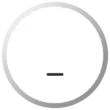
-
Lights and music

-
Every night at sunset, start a Harmony activity

-
Turn your audio and TV appliances off while activating your Niko Home Control routine

Useful Harmony and Heatzy integrations
Triggers (If this)
-
 Device is set to manual mode
This trigger fires when the specified device is set to manual mode
Device is set to manual mode
This trigger fires when the specified device is set to manual mode
-
 Activate the child lock
This trigger fires when the specified device child lock is activated
Activate the child lock
This trigger fires when the specified device child lock is activated
-
 Deactivate the child lock
This trigger fires when the specified device child lock is deactivated
Deactivate the child lock
This trigger fires when the specified device child lock is deactivated
-
 Device is set to auto mode
This trigger fires when the specified device is set to auto mode
Device is set to auto mode
This trigger fires when the specified device is set to auto mode
-
 Device is turned off
This trigger fires when the specified device is turned off
Device is turned off
This trigger fires when the specified device is turned off
-
 Device is set to eco mode
This trigger fires when the specified device is set to eco mode
Device is set to eco mode
This trigger fires when the specified device is set to eco mode
-
 Device is set to cool mode
This trigger fires when the specified device is set to cool mode
Device is set to cool mode
This trigger fires when the specified device is set to cool mode
-
 Device is turned on
This trigger fires when the specified device is turned on
Device is turned on
This trigger fires when the specified device is turned on
-
 Device is set to heat mode
This trigger fires when the specified device is set to heat mode
Device is set to heat mode
This trigger fires when the specified device is set to heat mode
Device is set to manual mode
This trigger fires when the specified device is set to manual mode
Activate the child lock
This trigger fires when the specified device child lock is activated
Deactivate the child lock
This trigger fires when the specified device child lock is deactivated
Device is set to auto mode
This trigger fires when the specified device is set to auto mode
Device is turned off
This trigger fires when the specified device is turned off
Device is set to eco mode
This trigger fires when the specified device is set to eco mode
Device is set to cool mode
This trigger fires when the specified device is set to cool mode
Device is turned on
This trigger fires when the specified device is turned on
Device is set to heat mode
This trigger fires when the specified device is set to heat mode
Queries (With)
Actions (Then that)
-
 Turn off
This action will turn off a specific device
Turn off
This action will turn off a specific device
-
 Start activity
This Action will start the Harmony Home activity you specify.
Start activity
This Action will start the Harmony Home activity you specify.
-
 Activate the child lock
This action will lock a specific device
Activate the child lock
This action will lock a specific device
-
 End activity
This Action will end the Harmony Home activity you specify.
End activity
This Action will end the Harmony Home activity you specify.
-
 Set manual mode
This action will set a specific device on manual mode
Set manual mode
This action will set a specific device on manual mode
-
 Turn on
This action will turn on a specific device
Turn on
This action will turn on a specific device
-
 Set heat mode
This action will set a specific device on heat mode
Set heat mode
This action will set a specific device on heat mode
-
 Set cool mode
This action will set a specific device on cool mode
Set cool mode
This action will set a specific device on cool mode
-
 Deactivate the child lock
This action will unlock a specific device
Deactivate the child lock
This action will unlock a specific device
-
 Set eco mode
This action will set a specific device on eco mode
Set eco mode
This action will set a specific device on eco mode
-
 Set auto mode
This action will set a specific device on auto mode
Set auto mode
This action will set a specific device on auto mode
Turn off
This action will turn off a specific device
Start activity
This Action will start the Harmony Home activity you specify.
Activate the child lock
This action will lock a specific device
End activity
This Action will end the Harmony Home activity you specify.
Set manual mode
This action will set a specific device on manual mode
Turn on
This action will turn on a specific device
Set heat mode
This action will set a specific device on heat mode
Set cool mode
This action will set a specific device on cool mode
Deactivate the child lock
This action will unlock a specific device
Set eco mode
This action will set a specific device on eco mode
Set auto mode
This action will set a specific device on auto mode
IFTTT helps all your apps and devices work better together