Push button, play music!
Start today
Actions (Then that)
Other popular Harmony workflows and automations
-
-
end harmony activity

-
roter alarm schilde hoch
-
Send a tweet to start a Harmony activity

-
ST virtual switch ends Harmony activity
-
Assistant Stop Harmony Activity
-
If front door ring, display security cameras on TV

-
Alexa Goodnight

-
Start Harmony Activity using MESH
Useful Harmony and Lexi integrations
Actions (Then that)
-
 Lexi Device On
This action will turn on selected Lexi Device
Lexi Device On
This action will turn on selected Lexi Device
-
 Start activity
This Action will start the Harmony Home activity you specify.
Start activity
This Action will start the Harmony Home activity you specify.
-
 Lexi All Devices On
This action will turn on all Lexi Device(s)
Lexi All Devices On
This action will turn on all Lexi Device(s)
-
 End activity
This Action will end the Harmony Home activity you specify.
End activity
This Action will end the Harmony Home activity you specify.
-
 Lexi Device Off
This action will turn off selected Lexi Device
Lexi Device Off
This action will turn off selected Lexi Device
-
 Lexi All Devices Off
Turn off all Lexi Device(s)
Lexi All Devices Off
Turn off all Lexi Device(s)
-
 Lexi Group On
This action will Turn on the selected Group.
Lexi Group On
This action will Turn on the selected Group.
-
 Lexi Group Off
This action will turn off selected Lexi group.
Lexi Group Off
This action will turn off selected Lexi group.
-
 Lexi Device Scene On
This action will apply on selected Lexi Scene on a device.
Lexi Device Scene On
This action will apply on selected Lexi Scene on a device.
-
 Lexi Group Scene On
This action will apply on selected Lexi Scene on a group.
Lexi Group Scene On
This action will apply on selected Lexi Scene on a group.
Lexi Device On
This action will turn on selected Lexi Device
Start activity
This Action will start the Harmony Home activity you specify.
Lexi All Devices On
This action will turn on all Lexi Device(s)
End activity
This Action will end the Harmony Home activity you specify.
Lexi Device Off
This action will turn off selected Lexi Device
Lexi All Devices Off
Turn off all Lexi Device(s)
Lexi Group On
This action will Turn on the selected Group.
Lexi Group Off
This action will turn off selected Lexi group.
Lexi Device Scene On
This action will apply on selected Lexi Scene on a device.
Lexi Group Scene On
This action will apply on selected Lexi Scene on a group.
IFTTT helps all your apps and devices work better together