Send a SMS to start a Harmony activity
Start today
Actions (Then that)
Other popular Harmony workflows and automations
-

-
End a Harmony activity when everyone has left
-
When a device connects to OnHub start Harmony activity

-
Alexa Turn off TV
-
Send a tweet to start a Harmony activity

-
Send a tweet to end a Harmony activity

-
End a Harmony Home activity
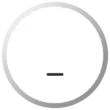
-
Turn your audio and TV appliances off while activating your Niko Home Control routine

-
Starts Harmony Activity When Connects to Home WiFi
Useful Harmony and Oco Camera integrations
Triggers (If this)
Queries (With)
Actions (Then that)
-
 Start recording
This Action will tell the Oco camera you specify to start recording.
Start recording
This Action will tell the Oco camera you specify to start recording.
-
 Start activity
This Action will start the Harmony Home activity you specify.
Start activity
This Action will start the Harmony Home activity you specify.
-
 Turn camera on
This Action will turn on the Oco camera you specify.
Turn camera on
This Action will turn on the Oco camera you specify.
-
 End activity
This Action will end the Harmony Home activity you specify.
End activity
This Action will end the Harmony Home activity you specify.
-
 Turn camera off
This Action will turn off the Oco camera you specify.
Turn camera off
This Action will turn off the Oco camera you specify.
-
 Turn notifications on
This Action will turn on the motion and sound triggered notifications from the Oco camera you specify.
Turn notifications on
This Action will turn on the motion and sound triggered notifications from the Oco camera you specify.
-
 Turn notifications off
This Action will turn off the motion and sound triggered notifications from the Oco camera you specify.
Turn notifications off
This Action will turn off the motion and sound triggered notifications from the Oco camera you specify.
Start recording
This Action will tell the Oco camera you specify to start recording.
Start activity
This Action will start the Harmony Home activity you specify.
Turn camera on
This Action will turn on the Oco camera you specify.
End activity
This Action will end the Harmony Home activity you specify.
Turn camera off
This Action will turn off the Oco camera you specify.
Turn notifications on
This Action will turn on the motion and sound triggered notifications from the Oco camera you specify.
Turn notifications off
This Action will turn off the motion and sound triggered notifications from the Oco camera you specify.
IFTTT helps all your apps and devices work better together