When a device disconnects from OnHub end Harmony activity
Start today
Triggers (If this)
Actions (Then that)
Other popular Harmony workflows and automations
-

-
end harmony activity

-
Start Harmony Activity using MESH
-
Turn your audio and TV appliances off while activating your Niko Home Control routine

-
Power Off A/V

-
Use your location to end a Harmony activity

-
Tell Alexa to start a Harmony activity

-
Turn on TV with Echo SmartThings & Harmony
-
When a device connects to OnHub start Harmony activity

Useful Harmony and ThermoSmart integrations
Triggers (If this)
-
 Temperature rises above
This Trigger fires every time the temperature rises above a threshold you specify.
Temperature rises above
This Trigger fires every time the temperature rises above a threshold you specify.
-
 Temperature drops below
This Trigger fires every time the temperature drops below a threshold you specify.
Temperature drops below
This Trigger fires every time the temperature drops below a threshold you specify.
-
 ThermoSmart gets paused
This Trigger fires every time the ThermoSmart is paused.
ThermoSmart gets paused
This Trigger fires every time the ThermoSmart is paused.
-
 ThermoSmart gets unpaused
This Trigger fires every time the ThermoSmart gets unpaused.
ThermoSmart gets unpaused
This Trigger fires every time the ThermoSmart gets unpaused.
-
 ThermoSmart changes program
This Trigger fires every time the ThermoSmart changes a scheduled program.
ThermoSmart changes program
This Trigger fires every time the ThermoSmart changes a scheduled program.
Temperature rises above
This Trigger fires every time the temperature rises above a threshold you specify.
Temperature drops below
This Trigger fires every time the temperature drops below a threshold you specify.
ThermoSmart gets paused
This Trigger fires every time the ThermoSmart is paused.
ThermoSmart gets unpaused
This Trigger fires every time the ThermoSmart gets unpaused.
ThermoSmart changes program
This Trigger fires every time the ThermoSmart changes a scheduled program.
Actions (Then that)
-
 Set temperature
This Action will set your ThermoSmart to the temperature you specify.
Set temperature
This Action will set your ThermoSmart to the temperature you specify.
-
 Start activity
This Action will start the Harmony Home activity you specify.
Start activity
This Action will start the Harmony Home activity you specify.
-
 Pause
This Action will pause your ThermoSmart.
Pause
This Action will pause your ThermoSmart.
-
 End activity
This Action will end the Harmony Home activity you specify.
End activity
This Action will end the Harmony Home activity you specify.
-
 Unpause
This Action will unpause your ThermoSmart, i.e. set it to either a scheduled program or an exception if there is one for the current time.
Unpause
This Action will unpause your ThermoSmart, i.e. set it to either a scheduled program or an exception if there is one for the current time.
Set temperature
This Action will set your ThermoSmart to the temperature you specify.
Start activity
This Action will start the Harmony Home activity you specify.
Pause
This Action will pause your ThermoSmart.
End activity
This Action will end the Harmony Home activity you specify.
Unpause
This Action will unpause your ThermoSmart, i.e. set it to either a scheduled program or an exception if there is one for the current time.
IFTTT helps all your apps and devices work better together