Turn on functional light of your hood when your WeMo bulbs are turned on
Start today
Other popular Home Connect Hood workflows and automations

- Press a button to turn off your hood

- Press a button to turn off the hood light

- If the hood gets turned off, then turn off the lights

- Turn on the hood when when starting to prepare a recipe
- Press a button to turn on your hood

- Turn on ambient light of your hood when your laundry is done

- If Cooktop 'Kogeplade' has been turned on, then Turn on hood 'Emhætte'
- Turn on ambient light of your hood on a special day

Useful Home Connect Hood and myStrom integrations
Triggers (If this)
 Hood turned onThis trigger fires every time your hood is turned on.
Hood turned onThis trigger fires every time your hood is turned on. Button - PressedThis Trigger fires when Button is pressed.
Button - PressedThis Trigger fires when Button is pressed. Hood turned offThis trigger fires every time your hood is turned off.
Hood turned offThis trigger fires every time your hood is turned off. Switch - ON/OFFThis Trigger fires when Switch toggles state to ON or OFF.
Switch - ON/OFFThis Trigger fires when Switch toggles state to ON or OFF. Carbon filter saturation nearly reachedThis trigger fires every time the carbon filter saturation is nearly reached.
Carbon filter saturation nearly reachedThis trigger fires every time the carbon filter saturation is nearly reached. Sensor - MotionThis Trigger fires when Motion Sensor detects movement.
Sensor - MotionThis Trigger fires when Motion Sensor detects movement. Grease filter saturation reachedThis trigger fires every time the grease filter saturation is reached.
Grease filter saturation reachedThis trigger fires every time the grease filter saturation is reached. Sensor - BrightnessThis trigger fires when brightness threshold is crossed.
Sensor - BrightnessThis trigger fires when brightness threshold is crossed. Regenerative carbon filter saturation reachedThis trigger fires every time the regenerative carbon filter saturation is reached.
Regenerative carbon filter saturation reachedThis trigger fires every time the regenerative carbon filter saturation is reached. Sensor - TempThis trigger fires when temperature threshold is crossed.
Sensor - TempThis trigger fires when temperature threshold is crossed. Functional light turned onThis trigger fires every time the functional light is turned on.
Functional light turned onThis trigger fires every time the functional light is turned on. Switch - ConsumptionThis trigger fires when Switch has power usage above or below certain threshold.
Switch - ConsumptionThis trigger fires when Switch has power usage above or below certain threshold. Functional light turned offThis trigger fires every time the functional light is turned off.
Functional light turned offThis trigger fires every time the functional light is turned off. Button Plus - TemperatureIFTTT will react to temperature alarm set up for selected Button Plus in native myStrom app
Button Plus - TemperatureIFTTT will react to temperature alarm set up for selected Button Plus in native myStrom app Ambient light turned onThis trigger fires every time the ambient light is turned on. Please note that this trigger is not supported by all hoods.
Ambient light turned onThis trigger fires every time the ambient light is turned on. Please note that this trigger is not supported by all hoods. Button Plus - HumidityIFTTT will react to humidity alarm set up for selected Button Plus in native myStrom app
Button Plus - HumidityIFTTT will react to humidity alarm set up for selected Button Plus in native myStrom app Ambient light turned offThis trigger fires every time the ambient light is turned off. Please note that this trigger is not supported by all hoods.
Ambient light turned offThis trigger fires every time the ambient light is turned off. Please note that this trigger is not supported by all hoods. Hood Favourite button (short press)This triggers fires every time the hood favourite button is short (<3s) pressed. Please note that this trigger is not supported by all hoods.
Hood Favourite button (short press)This triggers fires every time the hood favourite button is short (<3s) pressed. Please note that this trigger is not supported by all hoods. Hood Favourite button (long press)This triggers fires every time the hood favourite button is long (>3s) pressed. Please note that this trigger is not supported by all hoods.
Hood Favourite button (long press)This triggers fires every time the hood favourite button is long (>3s) pressed. Please note that this trigger is not supported by all hoods.
Queries (With)
 History of when Grease filter saturation was reachedThis query returns a list of when the grease filter saturation was reached.
History of when Grease filter saturation was reachedThis query returns a list of when the grease filter saturation was reached. History of Button pressesThis query returns a list of events when your Button was pressed.
History of Button pressesThis query returns a list of events when your Button was pressed. History of when regenerative carbon filter saturation reached a thresholdThis query returns a list of when the regenerative carbon filter saturation was reached. Note: this query will only return future events after this Applet is created.
History of when regenerative carbon filter saturation reached a thresholdThis query returns a list of when the regenerative carbon filter saturation was reached. Note: this query will only return future events after this Applet is created.
Actions (Then that)
 Start programThis action will start the selected hood program.
Start programThis action will start the selected hood program. myStrom device onThis Action will turn ON one of your myStrom devices.
myStrom device onThis Action will turn ON one of your myStrom devices. Turn on hoodThis action will turn on your hood with the default program.
Turn on hoodThis action will turn on your hood with the default program. myStrom device offThis Action will turn OFF one of your myStrom devices.
myStrom device offThis Action will turn OFF one of your myStrom devices. Turn off hoodThis action will turn off your hood.
Turn off hoodThis action will turn off your hood. Toggle myStrom deviceThis Action will TOGGLE one of your myStrom devices.
Toggle myStrom deviceThis Action will TOGGLE one of your myStrom devices. Turn on functional lightThis action will turn on the functional light of your hood with the selected brightness.
Turn on functional lightThis action will turn on the functional light of your hood with the selected brightness. Change colorThis Action will change the color of myStrom WiFi Bulb.
Change colorThis Action will change the color of myStrom WiFi Bulb. Turn off functional lightThis action will turn off the functional light of your hood.
Turn off functional lightThis action will turn off the functional light of your hood. Set sceneThis Action will execute predefined Scene.
Set sceneThis Action will execute predefined Scene. Turn on ambient lightThis action will turn on the ambient light of your hood with the selected color. Please note that this action is not supported by all hoods.
Turn on ambient lightThis action will turn on the ambient light of your hood with the selected color. Please note that this action is not supported by all hoods. Turn off ambient lightThis action will turn off the ambient light of your hood. Please note that this action is not supported by all hoods.
Turn off ambient lightThis action will turn off the ambient light of your hood. Please note that this action is not supported by all hoods.
IFTTT helps all your apps and devices work better together