Trigger homey on motion detected
Start today
Other popular Homey workflows and automations

- SmartLife Steckdose über Homey ausschalten

- Make Homey your personal news anchor

- SmartLife Steckdose über Homey einschalten

- Let Homey speak when your laundry is done

- TP-Link-Homey: Start flow when known device is detected.

- Homey, Open iSmartGate
- Start a Flow when Ring is pressed.

- Let Homey speak when your dinner is ready
Useful Homey and RACER integrations
Triggers (If this)
 New post on Racer in "IMSA"This trigger fires whenever there is a new post on Racer in "IMSA"
New post on Racer in "IMSA"This trigger fires whenever there is a new post on Racer in "IMSA" A Flow has been startedThis trigger is run every time a specific Flow has been started on Homey. In order to use this Applet you need to be an owner on your Homey and have the IFTTT Homey App installed.
A Flow has been startedThis trigger is run every time a specific Flow has been started on Homey. In order to use this Applet you need to be an owner on your Homey and have the IFTTT Homey App installed. New post on Racer in "Nascar"This trigger fires whenever there is a new post on Racer in "Nascar"
New post on Racer in "Nascar"This trigger fires whenever there is a new post on Racer in "Nascar" New post on Racer in "International Racing"This trigger fires whenever there is a new post on Racer in "International Racing"
New post on Racer in "International Racing"This trigger fires whenever there is a new post on Racer in "International Racing" New post on Racer in "Formula 1"This trigger fires whenever there is a new post on Racer in "Formula 1"
New post on Racer in "Formula 1"This trigger fires whenever there is a new post on Racer in "Formula 1" New post on Racer in "Off-Road"This trigger fires whenever there is a new post on Racer in "Off-Road"
New post on Racer in "Off-Road"This trigger fires whenever there is a new post on Racer in "Off-Road" New post on Racer in "SRO"This trigger fires whenever there is a new post on Racer in "SRO"
New post on Racer in "SRO"This trigger fires whenever there is a new post on Racer in "SRO" New post on Racer in "IndyCar"This trigger fires whenever there is a new post on Racer in "IndyCar"
New post on Racer in "IndyCar"This trigger fires whenever there is a new post on Racer in "IndyCar" New post on Racer in "Sports Cars"This trigger fires whenever there is a new post on Racer in "Sports Cars"
New post on Racer in "Sports Cars"This trigger fires whenever there is a new post on Racer in "Sports Cars"
Queries (With)
Actions (Then that)
 Start a FlowThis Action will start a Flow on Homey.
Start a FlowThis Action will start a Flow on Homey. Start a Flow with TagsThis Action will start a Flow with Tags on Homey. Please install the IFTTT App on Homey and create a Flow that uses the Flow Card Trigger provided by the IFTTT App. You need to be an owner on your Homey in order to use this Applet.
Start a Flow with TagsThis Action will start a Flow with Tags on Homey. Please install the IFTTT App on Homey and create a Flow that uses the Flow Card Trigger provided by the IFTTT App. You need to be an owner on your Homey in order to use this Applet. Let Homey speakThis Action will let Homey speak.
Let Homey speakThis Action will let Homey speak.
IFTTT helps all your apps and devices work better together