Other popular Homey workflows and automations
-
Start a flow when leavin a area
-
Homey, Open iSmartGate
-
Trigger homey on motion detected

-
Homey règle le pilote en mode manuel

-
TP-Link-Homey: Start flow when known device is detected.

-
Let Homey speak when your dinner is ready
-
Hello Homey, i'm here!
-
Geofencing for Homey, Trigger flow on entering
-
Homey passe le pilote en mode éco


Create your own Homey and RYSE workflow
Create custom workflows effortlessly by selecting triggers, queries, and actions. With IFTTT, it's simple: “If this” trigger happens, “then that” action follows. Streamline tasks and save time with automated workflows that work for you.
9 triggers, queries, and actions
A Flow has been started
Get RYSE Device Position
Change Position For a RYSE Device
Change Position For Group Of RYSE Devices
Let Homey speak
Start a Flow
Start a Flow with Tags
A Flow has been started
Change Position For a RYSE Device
Change Position For Group Of RYSE Devices
Get RYSE Device Position
Let Homey speak
Start a Flow
Start a Flow with Tags
Build an automation in seconds!
You can add delays, queries, and more actions in the next step!
How to connect to a Homey automation
Find an automation using Homey
Find an automation to connect to, or create your own!Connect IFTTT to your Homey account
Securely connect the Applet services to your respective accounts.Finalize and customize your Applet
Review trigger and action settings, and click connect. Simple as that!Upgrade your automations with
-

Connect to more Applets
Connect up to 20 automations with Pro, and unlimited automations with Pro+ -

Add multiple actions with exclusive services
Add real-time data and multiple actions for smarter automations -

Get access to faster speeds
Get faster updates and more actions with higher rate limits and quicker checks
More on Homey and RYSE
About Homey
Homey connects everything at home.
Homey + IFTTT allows you to start your Homey Flows from an IFTTT trigger.
Homey connects everything at home. Homey + IFTTT allows you to start your Homey Flows from an IFTTT trigger.
About RYSE
RYSE Inc makes products that bring the Smart Home to your existing window shades.
Use this service to connect your RYSE SmartHome products to IFTTT.
It will allow you to add actions to your favorite applets to set the position of your RYSE device or group.
It will also allow you to query or trigger based on the position of your RYSE device.
RYSE Inc makes products that bring the Smart Home to your existing window shades. Use this service to connect your RYSE SmartHome products to IFTTT. It will allow you to add actions to your favorite applets to set the position of your RYSE device or group. It will also allow you to query or trigger based on the position of your RYSE device.