Set Lyric Round every hour
Start today
Other popular Honeywell Home workflows and automations

- Arm home security when leaving the house
- Alexa + Lyric - Turn Central Air Fan to Auto
- Play my Sonos favorites when Honeywell Smart Home Security switches to Home mode.

- Set Honeywell Home/Resideo auto heat/cool setpoints & room priority presets via Alexa
- Start Roomba® when Honeywell Smart Home Security switches to Away mode.

- Automatically turn on A/C if the temperature gets too hot
- When the outside temperature falls below 34°F, turn off AC and Honeywell thermostat is set to 88°F
- Set your your temperature while activating Niko Home Control routines

Useful Honeywell Home and Orion - Voice for Teams integrations
Triggers (If this)
 Camera sound detectedThis trigger fires when the system detects a sound camera event.
Camera sound detectedThis trigger fires when the system detects a sound camera event. Listen for a word or phraseThis trigger fires every time you or someone in your Orion group says a particular word or phrase.
Listen for a word or phraseThis trigger fires every time you or someone in your Orion group says a particular word or phrase. Water leak detectedThis trigger fires when the system detects a water leak.
Water leak detectedThis trigger fires when the system detects a water leak. Camera motion detectedThis trigger fires when the system detects a motion camera event.
Camera motion detectedThis trigger fires when the system detects a motion camera event. Smart Home Security home mode activatedThis trigger fires when the home security device enters Home mode
Smart Home Security home mode activatedThis trigger fires when the home security device enters Home mode Smart Home Security away mode activatedThis trigger fires when the home security device enters Away mode.
Smart Home Security away mode activatedThis trigger fires when the home security device enters Away mode. Smart Home Security night mode activatedThis trigger fires when the home security device enters Night mode.
Smart Home Security night mode activatedThis trigger fires when the home security device enters Night mode. Smart Home Security off mode activatedThis trigger fires when the home security device enters Off mode.
Smart Home Security off mode activatedThis trigger fires when the home security device enters Off mode. Smart Home Security Alarm activatedThis trigger fires when the home security device alarm has been activated
Smart Home Security Alarm activatedThis trigger fires when the home security device alarm has been activated Smart Home Security Outdoor Motion Viewer activatedThis trigger fires when a Honeywell Homes Outdoor Motion Viewer is activated.
Smart Home Security Outdoor Motion Viewer activatedThis trigger fires when a Honeywell Homes Outdoor Motion Viewer is activated.
Queries (With)
 History of Smart Home Security night mode activationsThis query returns a list of when the home security device entered Night mode.
History of Smart Home Security night mode activationsThis query returns a list of when the home security device entered Night mode. History of Smart Home Security Outdoor Motion Viewer activationsThis query returns a list of when a Honeywell Homes Outdoor Motion Viewer was activated.
History of Smart Home Security Outdoor Motion Viewer activationsThis query returns a list of when a Honeywell Homes Outdoor Motion Viewer was activated. History of Smart Home Security away mode activatedThis query returns a list of when the home security device enters Away mode.
History of Smart Home Security away mode activatedThis query returns a list of when the home security device enters Away mode. History of Smart Home Security home mode being activatedThis query returns a list of when the home security device entered Home mode.
History of Smart Home Security home mode being activatedThis query returns a list of when the home security device entered Home mode. History of Camera motion detectedThis query returns a list of when the system detected a motion camera event.
History of Camera motion detectedThis query returns a list of when the system detected a motion camera event.
Actions (Then that)
 Set temperature to a permanent holdThis Action will set your Honeywell thermostat to permanently hold the specified temperature until you change it.
Set temperature to a permanent holdThis Action will set your Honeywell thermostat to permanently hold the specified temperature until you change it. Send a voice messageThis action will send a voice message to an Orion group.
Send a voice messageThis action will send a voice message to an Orion group. Set fan to on, auto or circulateThis Action will set the Honeywell thermostat fan to On where the fan is always on or Auto where the fan runs only when the heating or cooling system is on.
Set fan to on, auto or circulateThis Action will set the Honeywell thermostat fan to On where the fan is always on or Auto where the fan runs only when the heating or cooling system is on. Arm my Honeywell Home Smart Home SecurityThis action will arm my Honeywell Home Smart Home Security in Night or Away Mode.
Arm my Honeywell Home Smart Home SecurityThis action will arm my Honeywell Home Smart Home Security in Night or Away Mode. Set thermostat room priorityThis action will let you select one of your sensors to prioritize, so that your T9 or T10 Smart Thermostat senses the temperature from that room.
Set thermostat room priorityThis action will let you select one of your sensors to prioritize, so that your T9 or T10 Smart Thermostat senses the temperature from that room. Control my Z-Wave light or outletThis action will set my Z-Wave light or outlet on or off, and control brightness (if available).
Control my Z-Wave light or outletThis action will set my Z-Wave light or outlet on or off, and control brightness (if available). Change my thermostat setpoint temperatureThis action will set a heat or cool setpoint temperature for my thermostat.
Change my thermostat setpoint temperatureThis action will set a heat or cool setpoint temperature for my thermostat. Set thermostat room priority to active roomsThis will set your T9 or T10 Smart Thermostat room priority to ‘active.’ Active Rooms lets your thermostat detect motion in the rooms that people are in, using your smart room sensors.
Set thermostat room priority to active roomsThis will set your T9 or T10 Smart Thermostat room priority to ‘active.’ Active Rooms lets your thermostat detect motion in the rooms that people are in, using your smart room sensors.
IFTTT helps all your apps and devices work better together