Share Instagram photos on Twitter only when you include a specific #hashtag in the caption
Start today
Other popular Instagram workflows and automations

- Save your Instagrams to Google Drive
- Share my instagram photos on bit.ly

- Instagram Photo to Google + Post

- Post your Instagram videos to a Facebook Page
- Instagramに投稿した画像をLINEに共有
- Save your Instagram photos in Evernote

- Post your Instagram videos to Twitter
- Post your Instagram photos to Tumblr

Useful Instagram and Kubu Smart integrations
Triggers (If this)
 Door is LockedTrigger an Applet each time when the door is locked
Door is LockedTrigger an Applet each time when the door is locked Any new photo by youThis Trigger fires every time you share any new photo on Instagram.
Any new photo by youThis Trigger fires every time you share any new photo on Instagram. Door is UnlockedTrigger an Applet each time when the door is unlocked
Door is UnlockedTrigger an Applet each time when the door is unlocked New photo by you with specific hashtagThis Trigger fires every time you share a photo on Instagram with a hashtag you specify.
New photo by you with specific hashtagThis Trigger fires every time you share a photo on Instagram with a hashtag you specify. Door is ClosedTrigger an Applet each time when the door is closed.
Door is ClosedTrigger an Applet each time when the door is closed. Any new video by youThis Trigger fires every time you share any new video on Instagram.
Any new video by youThis Trigger fires every time you share any new video on Instagram. Window SecureTrigger an Applet each time when the window is secure.
Window SecureTrigger an Applet each time when the window is secure. New video by you with specific hashtagThis Trigger fires every time you share a video on Instagram with the hashtag you specify.
New video by you with specific hashtagThis Trigger fires every time you share a video on Instagram with the hashtag you specify. Window ClosedTrigger an Applet each time when the window is closed.
Window ClosedTrigger an Applet each time when the window is closed. Window OpenTrigger an Applet each time when the window is open.
Window OpenTrigger an Applet each time when the window is open. Window Vent modeTrigger an Applet each time when the window is in vent mode.
Window Vent modeTrigger an Applet each time when the window is in vent mode. SureShield AlertTrigger an Applet each time when the sensor sends SureShield alert.
SureShield AlertTrigger an Applet each time when the sensor sends SureShield alert. Sensor receiving activity alertTrigger an Applet each time when sensor sends activity alert
Sensor receiving activity alertTrigger an Applet each time when sensor sends activity alert Sensor receiving security alertTrigger an Applet each time when sensor sends security alert
Sensor receiving security alertTrigger an Applet each time when sensor sends security alert Door is OpenTrigger an Applet each time when the door is open.
Door is OpenTrigger an Applet each time when the door is open.
IFTTT helps all your apps and devices work better together