Post your Instagram videos to a Facebook Page
Start today
Other popular Instagram workflows and automations
- Post your Instagram videos to Twitter
- Instagram Video to Pinterest
- Save your Instagram photos to OneDrive

- Post your new Instagram videos with a specific hashtag to a Telegram chat

- Set your Android phone wallpaper with your latest Instagram photo

- Change colors of lights to match new Instagram post
- Post your Instagram photos to Tumblr

- Post Instagram photos to Blogger
Useful Instagram and simplehuman integrations
Triggers (If this)
 Any new photo by youThis Trigger fires every time you share any new photo on Instagram.
Any new photo by youThis Trigger fires every time you share any new photo on Instagram. Low batteryThis Trigger fires when your mirror has low battery.
Low batteryThis Trigger fires when your mirror has low battery. New photo by you with specific hashtagThis Trigger fires every time you share a photo on Instagram with a hashtag you specify.
New photo by you with specific hashtagThis Trigger fires every time you share a photo on Instagram with a hashtag you specify. Fully chargedThis Trigger fires when your mirror is fully charged.
Fully chargedThis Trigger fires when your mirror is fully charged. Any new video by youThis Trigger fires every time you share any new video on Instagram.
Any new video by youThis Trigger fires every time you share any new video on Instagram. New video by you with specific hashtagThis Trigger fires every time you share a video on Instagram with the hashtag you specify.
New video by you with specific hashtagThis Trigger fires every time you share a video on Instagram with the hashtag you specify.
Queries (With)
Actions (Then that)
 Select a preset light settingThis Action will set your mirror's color temperature and brightness to preset values.
Select a preset light settingThis Action will set your mirror's color temperature and brightness to preset values. Set the brightnessThis Action will set your mirror's brightness.
Set the brightnessThis Action will set your mirror's brightness. Turn alarm onThis Action will turn on your mirror's soft-alarm.
Turn alarm onThis Action will turn on your mirror's soft-alarm. Turn alarm offThis Action will turn off your mirror's soft-alarm.
Turn alarm offThis Action will turn off your mirror's soft-alarm. Turn the timer onThis Action will turn on your mirror's soft-timer.
Turn the timer onThis Action will turn on your mirror's soft-timer. Turn the timer offThis Action will turn off your mirror's soft-timer.
Turn the timer offThis Action will turn off your mirror's soft-timer.
IFTTT helps all your apps and devices work better together