Save your Instagram photos to Day One
Start today
Other popular Instagram workflows and automations
- Tweet your Instagrams as native photos on Twitter

- Save photos from Instagram to camera roll
- Instagram Video to Pinterest
- Instagram videos to YouTube
- Every time you post a new Instagram photo, share it to a Telegram chat

- Share Instagram photos on Twitter only when you include a specific #hashtag in the caption

- Save your Instagram videos to Dropbox
- Set your Android phone wallpaper with your latest Instagram photo

Useful Instagram and Somfy Protect integrations
Triggers (If this)
 System is armedThis Trigger fires every time your Myfox Security system is armed.
System is armedThis Trigger fires every time your Myfox Security system is armed. Any new photo by youThis Trigger fires every time you share any new photo on Instagram.
Any new photo by youThis Trigger fires every time you share any new photo on Instagram. System is set to night modeThis Trigger fires every time your Myfox Security system is set to night mode.
System is set to night modeThis Trigger fires every time your Myfox Security system is set to night mode. New photo by you with specific hashtagThis Trigger fires every time you share a photo on Instagram with a hashtag you specify.
New photo by you with specific hashtagThis Trigger fires every time you share a photo on Instagram with a hashtag you specify. System is disarmedThis Trigger fires every time your Myfox Security system is disarmed.
System is disarmedThis Trigger fires every time your Myfox Security system is disarmed. Any new video by youThis Trigger fires every time you share any new video on Instagram.
Any new video by youThis Trigger fires every time you share any new video on Instagram. Alarm initiatedThis Trigger fires every time your Myfox security system receives an alarm (detection, intrusion, silent alert, ...).
Alarm initiatedThis Trigger fires every time your Myfox security system receives an alarm (detection, intrusion, silent alert, ...). New video by you with specific hashtagThis Trigger fires every time you share a video on Instagram with the hashtag you specify.
New video by you with specific hashtagThis Trigger fires every time you share a video on Instagram with the hashtag you specify.
Queries (With)
 History of Night Mode EventsThis query returns a list of events when your Myfox Security system was set to night mode.
History of Night Mode EventsThis query returns a list of events when your Myfox Security system was set to night mode. History of alarm initiatedThis query returns a list of when your Myfox security system receives an alarm (detection, intrusion, silent alert, ...).
History of alarm initiatedThis query returns a list of when your Myfox security system receives an alarm (detection, intrusion, silent alert, ...). History of System is disarmedThis query returns a list of times when your Myfox Security system was disarmed.
History of System is disarmedThis query returns a list of times when your Myfox Security system was disarmed. History of system is armedThis query returns a list of when your Myfox Security system was armed.
History of system is armedThis query returns a list of when your Myfox Security system was armed.
IFTTT helps all your apps and devices work better together