Create custom Alexa phrase to turn on all Lexi lights
Start today
Other popular Lexi workflows and automations

- Turn off Lexi group lights at midnight

- Turn off selected Lexi group lights on sunrise

- Turn on Lexi group lights on button press

- Turn off Lexi group lights on button press

- Turn on selected Lexi group lights on sunset

- Turn on all Lexi lights on sunset

- Play group scene on button press

- If you miss a call, change the color of a Lexi light

Useful Lexi and Zoho Notebook (India) integrations
Triggers (If this)
 New Reminder CreatedThis trigger fires when a new reminder is created
New Reminder CreatedThis trigger fires when a new reminder is created New Text notecard in NotebookThis trigger fires whenever a user creates a new Text notecard in a specific notebook
New Text notecard in NotebookThis trigger fires whenever a user creates a new Text notecard in a specific notebook New Image notecard in NotebookThis trigger fires whenever a user creates a new Image notecard in a specific notebook
New Image notecard in NotebookThis trigger fires whenever a user creates a new Image notecard in a specific notebook New File notecard in NotebookThis trigger fires whenever a user creates a new File notecard in a specific notebook
New File notecard in NotebookThis trigger fires whenever a user creates a new File notecard in a specific notebook New Checklist notecard in NotebookThis trigger fires whenever a user creates a new Checklist notecard in a specific notebook
New Checklist notecard in NotebookThis trigger fires whenever a user creates a new Checklist notecard in a specific notebook New Audio notecard in NotebookThis trigger fires whenever a user creates a new Audio notecard in a specific notebook
New Audio notecard in NotebookThis trigger fires whenever a user creates a new Audio notecard in a specific notebook New Sketch notecard in NotebookThis trigger fires whenever a user creates a new Sketch notecard in a specific notebook
New Sketch notecard in NotebookThis trigger fires whenever a user creates a new Sketch notecard in a specific notebook New Bookmark notecard in NotebookThis trigger fires whenever a user creates a new Bookmark notecard in a specific notebook
New Bookmark notecard in NotebookThis trigger fires whenever a user creates a new Bookmark notecard in a specific notebook A Specific Tag is AssociatedThis trigger fires when a specific tag is associated to a notecard
A Specific Tag is AssociatedThis trigger fires when a specific tag is associated to a notecard
Actions (Then that)
 Lexi Device OnThis action will turn on selected Lexi Device
Lexi Device OnThis action will turn on selected Lexi Device Add Text NoteThis action will create a Text notecard in notebook
Add Text NoteThis action will create a Text notecard in notebook Lexi All Devices OnThis action will turn on all Lexi Device(s)
Lexi All Devices OnThis action will turn on all Lexi Device(s) Create Notecard With HTML ContentThis action will create a notecard with HTML content
Create Notecard With HTML ContentThis action will create a notecard with HTML content Lexi Device OffThis action will turn off selected Lexi Device
Lexi Device OffThis action will turn off selected Lexi Device Create Image NoteCardThis action will create an image notecard in notebook
Create Image NoteCardThis action will create an image notecard in notebook Lexi All Devices OffTurn off all Lexi Device(s)
Lexi All Devices OffTurn off all Lexi Device(s) Create Link CardThis action will create a link card in notebook
Create Link CardThis action will create a link card in notebook Lexi Group OnThis action will Turn on the selected Group.
Lexi Group OnThis action will Turn on the selected Group. Change Notebook CoverThis action will change a notebook cover
Change Notebook CoverThis action will change a notebook cover Lexi Group OffThis action will turn off selected Lexi group.
Lexi Group OffThis action will turn off selected Lexi group. Lexi Device Scene OnThis action will apply on selected Lexi Scene on a device.
Lexi Device Scene OnThis action will apply on selected Lexi Scene on a device. Lexi Group Scene OnThis action will apply on selected Lexi Scene on a group.
Lexi Group Scene OnThis action will apply on selected Lexi Scene on a group.
IFTTT helps all your apps and devices work better together