Instant Slide Adjuster
Start today
Triggers (If this)
Actions (Then that)
Other popular Lightform Cloud workflows and automations
Useful Lightform Cloud and LiveWebinar integrations
Triggers (If this)
-
 Webinar Delete
Triggers when a webinar is cancelled / deleted.
Webinar Delete
Triggers when a webinar is cancelled / deleted.
-
 Webinar Create
Triggers when a new webinar or meeting is created.
Webinar Create
Triggers when a new webinar or meeting is created.
-
 Webinar Status Disable
Triggered when webinar status changes to disabled.
Webinar Status Disable
Triggered when webinar status changes to disabled.
-
 New Registrant
Triggers when new registrant registers to your webinar.
New Registrant
Triggers when new registrant registers to your webinar.
-
 Webinar Status Enable
Triggers when webinar status is changed to enable.
Webinar Status Enable
Triggers when webinar status is changed to enable.
-
 Webinar Update
Triggers when a webinars details changes.
Webinar Update
Triggers when a webinars details changes.
-
 New Lead
Triggered when someone fills in the Lead form before entering your webinar.
New Lead
Triggered when someone fills in the Lead form before entering your webinar.
-
 Widget Session Stop
Triggers when widget session stop.
Widget Session Stop
Triggers when widget session stop.
-
 Widget Session Start
Triggers when widget session start.
Widget Session Start
Triggers when widget session start.
-
 Webinar Recording Ready
Triggers when a recording of your webinar is post-processed and ready for download. Based on this trigger you can download it to you FTP server or upload to Vimeo/YouTube.
Webinar Recording Ready
Triggers when a recording of your webinar is post-processed and ready for download. Based on this trigger you can download it to you FTP server or upload to Vimeo/YouTube.
-
 Sub-Account Delete
Triggers when sub-account is deleted.
Sub-Account Delete
Triggers when sub-account is deleted.
-
 Sub-Account Status Enable
Triggers when your sub-account is enabled.
Sub-Account Status Enable
Triggers when your sub-account is enabled.
-
 Sub-Account Create
Triggers when a new sub-account is created under your account.
Sub-Account Create
Triggers when a new sub-account is created under your account.
-
 Sub-Account Status Disable
Triggers when your sub-account status is disabled.
Sub-Account Status Disable
Triggers when your sub-account status is disabled.
-
 Sub-Account Update
Triggers when your sub-account details changes.
Sub-Account Update
Triggers when your sub-account details changes.
Webinar Delete
Triggers when a webinar is cancelled / deleted.
Webinar Create
Triggers when a new webinar or meeting is created.
Webinar Status Disable
Triggered when webinar status changes to disabled.
New Registrant
Triggers when new registrant registers to your webinar.
Webinar Status Enable
Triggers when webinar status is changed to enable.
Webinar Update
Triggers when a webinars details changes.
New Lead
Triggered when someone fills in the Lead form before entering your webinar.
Widget Session Stop
Triggers when widget session stop.
Widget Session Start
Triggers when widget session start.
Webinar Recording Ready
Triggers when a recording of your webinar is post-processed and ready for download. Based on this trigger you can download it to you FTP server or upload to Vimeo/YouTube.
Sub-Account Delete
Triggers when sub-account is deleted.
Sub-Account Status Enable
Triggers when your sub-account is enabled.
Sub-Account Create
Triggers when a new sub-account is created under your account.
Sub-Account Status Disable
Triggers when your sub-account status is disabled.
Sub-Account Update
Triggers when your sub-account details changes.
Queries (With)
Actions (Then that)
-
 Turn projector off
This action will turn off the projector attached to the LF device, if supported.
Turn projector off
This action will turn off the projector attached to the LF device, if supported.
-
 Create a new widget
This action will create a new widget.
Create a new widget
This action will create a new widget.
-
 Turn projector on
This action will turn on the projector attached to the LF device, if supported.
Turn projector on
This action will turn on the projector attached to the LF device, if supported.
-
 Create a new subaccount
This action will create a new subaccount.
Create a new subaccount
This action will create a new subaccount.
-
 Pause project
This action will pause a currently playing project.
Pause project
This action will pause a currently playing project.
-
 Stop project
This action will stop a currently playing project and return to the testcard.
Stop project
This action will stop a currently playing project and return to the testcard.
-
 Go to next slide
This action will advance to the next slide in the project, or go to the first slide if the final slide is currently playing.
Go to next slide
This action will advance to the next slide in the project, or go to the first slide if the final slide is currently playing.
-
 Set parameter value
This action will update a slide parameter value
Set parameter value
This action will update a slide parameter value
-
 Go to previous slide
This action will go to the to the previous slide in the project, or go to the last slide if the first slide is currently playing.
Go to previous slide
This action will go to the to the previous slide in the project, or go to the last slide if the first slide is currently playing.
-
 Reboot
This action will reboot the device.
Reboot
This action will reboot the device.
-
 Play project
This action will resume a currently playing project.
Play project
This action will resume a currently playing project.
-
 Set slide index
This action will start playing the slide at the given index
Set slide index
This action will start playing the slide at the given index
-
 Set projector brightness
This action will change the global brightness of the projection
Set projector brightness
This action will change the global brightness of the projection
Turn projector off
This action will turn off the projector attached to the LF device, if supported.
Create a new widget
This action will create a new widget.
Turn projector on
This action will turn on the projector attached to the LF device, if supported.
Create a new subaccount
This action will create a new subaccount.
Pause project
This action will pause a currently playing project.
Stop project
This action will stop a currently playing project and return to the testcard.
Go to next slide
This action will advance to the next slide in the project, or go to the first slide if the final slide is currently playing.
Set parameter value
This action will update a slide parameter value
Go to previous slide
This action will go to the to the previous slide in the project, or go to the last slide if the first slide is currently playing.
Reboot
This action will reboot the device.
Play project
This action will resume a currently playing project.
Set slide index
This action will start playing the slide at the given index
Set projector brightness
This action will change the global brightness of the projection
IFTTT helps all your apps and devices work better together